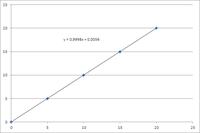hemnath
Advanced Member level 3
i have 5 points.
(0,0.0028), (5, 5.0056), (10, 10.0085), (15, 15.0028), (20, 20.0000)
how to find the equation for this points. what it could be the equation?
Please help.
(0,0.0028), (5, 5.0056), (10, 10.0085), (15, 15.0028), (20, 20.0000)
how to find the equation for this points. what it could be the equation?
Please help.