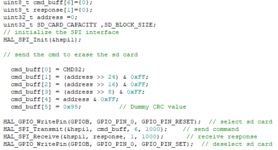Mr smile
Newbie
in this condition using to continuously erase the data.
Code:
uint8_t erase_cmd[6]={0x20, 0x00, 0x00, 0x00, 0x00, 0x95};
HAL_GPIO_WritePin(GPIOB, GPIO_PIN_0, GPIO_PIN_RESET); // Chip select pin
HAL_SPI_Transmit(&hspi1, erase_cmd, sizeof(erase_cmd), HAL_MAX_DELAY);
HAL_SPI_Receive(&hspi1, &status, 1, HAL_MAX_DELAY);
HAL_GPIO_WritePin(GPIOB, GPIO_PIN_0, GPIO_PIN_SET);