saesaria
Member level 1
Hi!
is there any possibilities to cut and paste the components on board with the same layout?
if I cut and paste the components in schematic and return to board, the pasted components has messed up. I want the pasted components has the same layout.
here is the schematic I made
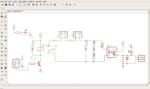
and here is the board layout
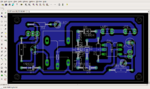
I copied the whole components on the schematic

Then the result, the pasted components is messed up.

I want the pasted components has the same layout, any possibilities to do that?
(It is no problem if I should re-route the pasted components, all I want is the same layout of the pasted components)
thanks.
is there any possibilities to cut and paste the components on board with the same layout?
if I cut and paste the components in schematic and return to board, the pasted components has messed up. I want the pasted components has the same layout.
here is the schematic I made
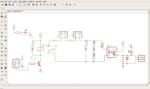
and here is the board layout
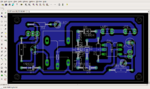
I copied the whole components on the schematic

Then the result, the pasted components is messed up.

I want the pasted components has the same layout, any possibilities to do that?
(It is no problem if I should re-route the pasted components, all I want is the same layout of the pasted components)
thanks.