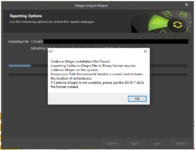hobbskw
Junior Member level 3
Greetings,
I am working on a PCB layout, but this one part is giving me trouble because the footprint is only available for Allegro. I only have the software and license for Altium Designer. When I try using the Allegro Import Wizard, it says I need to convert it into ASCII format. But I need this software called Extracta, which I can only obtain from having Allegro! Is there any way to do this without Extracta? Or, would there happen to be anyone willing to convert it for me? I attached the error message, as well as the .dra file, to this post. I greatly appreciate any help!
I am working on a PCB layout, but this one part is giving me trouble because the footprint is only available for Allegro. I only have the software and license for Altium Designer. When I try using the Allegro Import Wizard, it says I need to convert it into ASCII format. But I need this software called Extracta, which I can only obtain from having Allegro! Is there any way to do this without Extracta? Or, would there happen to be anyone willing to convert it for me? I attached the error message, as well as the .dra file, to this post. I greatly appreciate any help!