elec-eng
Full Member level 5
Does anyone knows how to convert a simple pcb file "created by protel,eagle,.........." to a photo like this
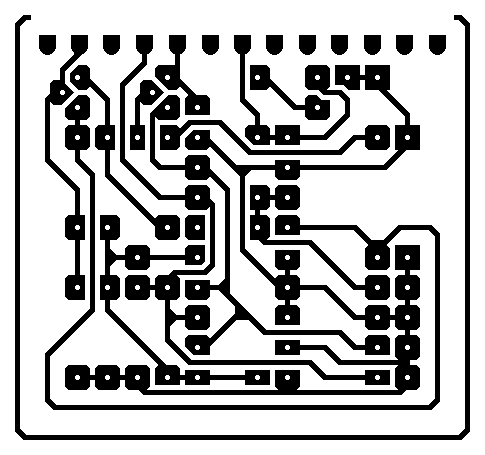
so that any one can print it without having the software with witch the pcb has been created
is there any software to create these pcb's directly
thanks
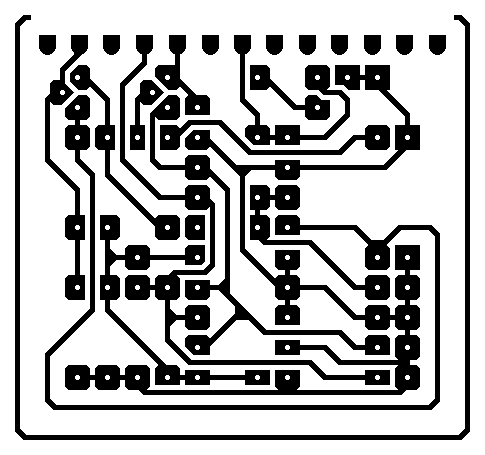
so that any one can print it without having the software with witch the pcb has been created
is there any software to create these pcb's directly
thanks