ansh11
Member level 4
Hi
I am new with eagle software 9.5 . I went to main menu than clicked on tools, clicked on DRC then window open but I have no idea
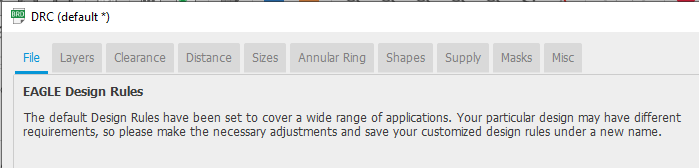
any idea how do you change the width size of track in eagle
I am new with eagle software 9.5 . I went to main menu than clicked on tools, clicked on DRC then window open but I have no idea
any idea how do you change the width size of track in eagle