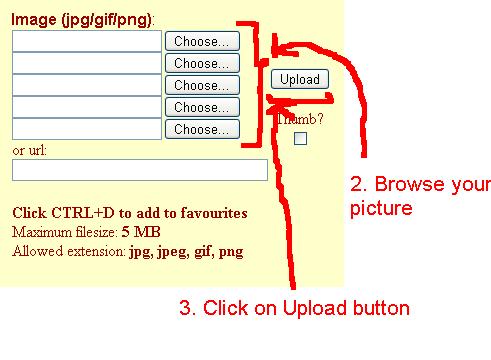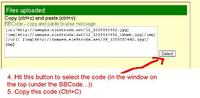minhlam
Member level 2
Dear all..
Please help me to know:
how can I post direct a image (schema circuit) at here (i.e. not pass though: Add an image or manage attachments. Thank you so much.
Please help me to know:
how can I post direct a image (schema circuit) at here (i.e. not pass though: Add an image or manage attachments. Thank you so much.