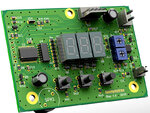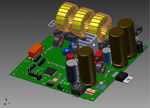carpenter
Full Member level 6

- Joined
- Jul 25, 2012
- Messages
- 358
- Helped
- 22
- Reputation
- 44
- Reaction score
- 24
- Trophy points
- 1,298
- Activity points
- 4,535
I need render 3D model od PCB designed in Altium Designer , I need render qigh quality Picture.
My idea is export full PCB from Altium as STEP and this import in any CAD as Inventor or SolidWorks.
Unfortutately, if I export STEP of PCB from Altium this file contalin 3D STEP model all component, 3D Step MODEL PCB substrate and hole, but not include any track, Description layer and solder mask.
Advice on how to export include tracks and descriptions?
My idea is export full PCB from Altium as STEP and this import in any CAD as Inventor or SolidWorks.
Unfortutately, if I export STEP of PCB from Altium this file contalin 3D STEP model all component, 3D Step MODEL PCB substrate and hole, but not include any track, Description layer and solder mask.
Advice on how to export include tracks and descriptions?