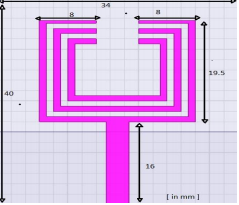Shirpo
Newbie level 6
Hi, I'm new to antenna design and this is my first time using the ANSYS HFSS as well, so I'm wondering what is the most effective way to draw the patch in the picture correctly, do I just draw multiple mini rectangles then subtract them? If so is there anyway to be sure that the length is correct? I'm new to this software so I want to learn more