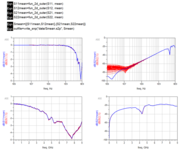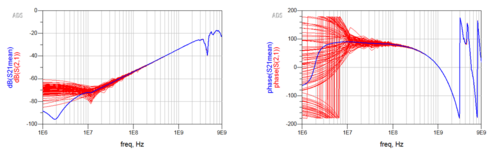thundrous
Junior Member level 3
Hi,
i measured 100 S2P parametres by Vector Network Analyzer (VNA), and now I want to have an average of these 100 data in ADS, What should I do? Should I define SnP parameter like below for each of them? or is there any easier way availble? any suggestion appreciated.
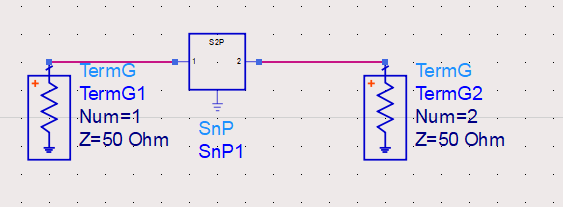
i measured 100 S2P parametres by Vector Network Analyzer (VNA), and now I want to have an average of these 100 data in ADS, What should I do? Should I define SnP parameter like below for each of them? or is there any easier way availble? any suggestion appreciated.