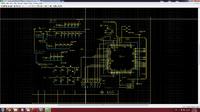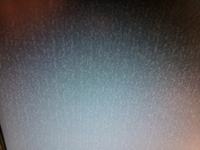beetlejuice
Member level 1

- Joined
- Jul 6, 2012
- Messages
- 36
- Helped
- 1
- Reputation
- 2
- Reaction score
- 1
- Trophy points
- 1,288
- Location
- Melbourne Australia
- Activity points
- 1,799
Hi All
This is not really a FPGA, CPLD problem but there seemed no better place on the forum to ask for help.
I have a board that I designed about 8 years ago. Its a standalone framegrabber with Video decoder, FPGA, RAM etc and an AD7125 VGA driver. Its been working great for 8 years.
Now the SAA7111 video decoder is obsolete I have redesigned the board and changed to a TVP5146 video decoder. Now I have digital noise showing through on my vga output.
I'm not asking anyone to explain why I have noise because I know its a PCB problem, but something is really puzzling me ....
I have bypassed my local board power supply and have supplied the 3.3v circuitry form a bench PSU. I still see the noise. HOWEVER - I noticed if I turn the PSU voltage down to 3v the noise goes away. If I turn the PSU voltage up to 3.5v the noise goes away. But at 3.3v its the worse case of noise. It obviously seems to be some sort of resonance but I'm banging me head against the wall trying to get rid of this noise at 3.3v.
Does anyone out there have some knowledge/experience to share to help me figure out whats going on.
This is not really a FPGA, CPLD problem but there seemed no better place on the forum to ask for help.
I have a board that I designed about 8 years ago. Its a standalone framegrabber with Video decoder, FPGA, RAM etc and an AD7125 VGA driver. Its been working great for 8 years.
Now the SAA7111 video decoder is obsolete I have redesigned the board and changed to a TVP5146 video decoder. Now I have digital noise showing through on my vga output.
I'm not asking anyone to explain why I have noise because I know its a PCB problem, but something is really puzzling me ....
I have bypassed my local board power supply and have supplied the 3.3v circuitry form a bench PSU. I still see the noise. HOWEVER - I noticed if I turn the PSU voltage down to 3v the noise goes away. If I turn the PSU voltage up to 3.5v the noise goes away. But at 3.3v its the worse case of noise. It obviously seems to be some sort of resonance but I'm banging me head against the wall trying to get rid of this noise at 3.3v.
Does anyone out there have some knowledge/experience to share to help me figure out whats going on.