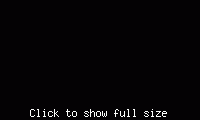sandeepsreeman
Member level 1
plz help
hi i designed combline bandpass filter in layout of ads one problem iam getting is how to make a via hole from stipline to ground and how to measure the hole dimensions to make that strip to connect to ground plane help in this aspect
hi i designed combline bandpass filter in layout of ads one problem iam getting is how to make a via hole from stipline to ground and how to measure the hole dimensions to make that strip to connect to ground plane help in this aspect