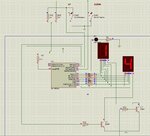shegzzyy
Full Member level 2

- Joined
- Apr 28, 2013
- Messages
- 132
- Helped
- 12
- Reputation
- 24
- Reaction score
- 12
- Trophy points
- 1,298
- Activity points
- 2,016
I need urgent help in designing an automatic room light controller with pic16f84a in assembly language.The light in the room will be switched off when nobody is in the room and switches on when sombody enters the room.i also want to display the number of people in the room on a dual 7-segment display.To avoid complexity,the door entrance is narrow thus only one person can enter at a time.Can anyone help me with the code and circuit or guide me through the process?Thanks