magicxrps
Newbie
Hi everyone,
I am simulating an automatic power factor correction system using Arduino Nano in Proteus 8 Professional. In this regard, why is it that the system shows "Simulation is not running in real time due to excessive CPU load"? Shown below is the circuit as well as the error message.

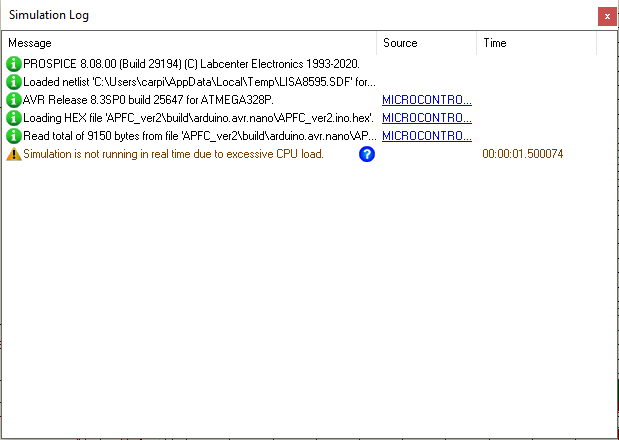
I am simulating an automatic power factor correction system using Arduino Nano in Proteus 8 Professional. In this regard, why is it that the system shows "Simulation is not running in real time due to excessive CPU load"? Shown below is the circuit as well as the error message.