Follow along with the video below to see how to install our site as a web app on your home screen.
Note: This feature may not be available in some browsers.
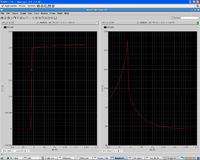
yes, of course,the dc op point is in the result browser.:-(.I write "save NM0Have you tried to create the file i suggested you above that saves the dc operating point?