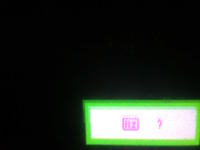blooz
Advanced Member level 2
the system is
Processor :AMD Athlon X2
Motherboard :Asus M2N68 AM Plus
1GB DDR2 RAM
Monitor is samsung SyncMaster 594MG 15" CRT
How can I fix this .....
EveN Installed The Screen Size will be less with blank areas at left side ..
Earlier versions of ubuntu did work up to 8.10 there after it is also not properly working
Is a graphics card or Higher motherboard a Better solution
Processor :AMD Athlon X2
Motherboard :Asus M2N68 AM Plus
1GB DDR2 RAM
Monitor is samsung SyncMaster 594MG 15" CRT
How can I fix this .....
EveN Installed The Screen Size will be less with blank areas at left side ..
Earlier versions of ubuntu did work up to 8.10 there after it is also not properly working
Is a graphics card or Higher motherboard a Better solution