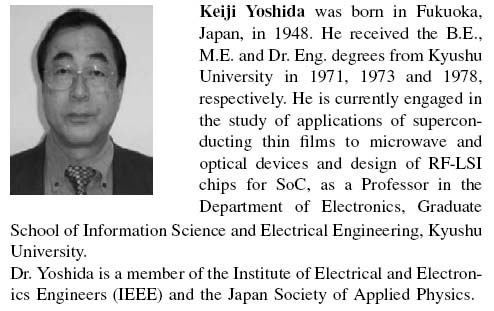perado
Full Member level 2
I want to write a paper for AEU journal in Latex. below link is the Latex style file that is in journal homepage, please help me I dont know how I can import my pictures in it.
Latex style file can be download from this link:
AE-Archiv f. Elektronik u. bertragungstechnik, Journal, Elsevier
Latex style file can be download from this link:
AE-Archiv f. Elektronik u. bertragungstechnik, Journal, Elsevier