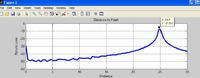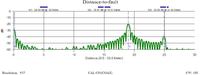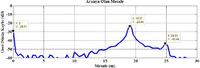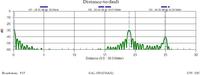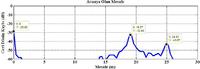jks
Newbie level 5
thanks for prompt reply,
here is the matlab program and data attached
clc
angle =degree ; %calling phase angel
amp = 10.^(RL/20); % converting reflection loss from dB to linear
radian = angle*pi/180; % converting theta to radian
RLCF = amp.*exp(1i*radian); % combining the real and imaginary part
z=abs(RLCF);
figure;
plot(freq,z);% frequency domain plot
title ('frequency domain plot')
c_speed=3e8;
N =length(RL);
f1 = 30e6;% starting frequency
f2 = 190e6;% final frequency
deltaF = (f2-f1)/(N-1); % sampling frequency
dt = 1/(deltaF*(N-1));% sampling time
t = dt*(0:N-1); % total time
distance = c_speed.*t; % for plot in distance domain
RLCT =ifft(RLCF,N);% inverse of frequency domain data of reflectin loss
RLT = 20*log10(RLCT);% dB conversin of reflectionloss data in time domain
figure;
plot(t,RLT);
title ('time domain plot');
figure;
plot(distance,RLT);
I am not getting the proper scale of time : as I am using a co axial line of 16m , using the free space propagation of 3e8m/sec we get time to reach the signal at end is 53.33e-9 sec, but i am not getting this time.
Please advice
thanks again
here is the matlab program and data attached
clc
angle =degree ; %calling phase angel
amp = 10.^(RL/20); % converting reflection loss from dB to linear
radian = angle*pi/180; % converting theta to radian
RLCF = amp.*exp(1i*radian); % combining the real and imaginary part
z=abs(RLCF);
figure;
plot(freq,z);% frequency domain plot
title ('frequency domain plot')
c_speed=3e8;
N =length(RL);
f1 = 30e6;% starting frequency
f2 = 190e6;% final frequency
deltaF = (f2-f1)/(N-1); % sampling frequency
dt = 1/(deltaF*(N-1));% sampling time
t = dt*(0:N-1); % total time
distance = c_speed.*t; % for plot in distance domain
RLCT =ifft(RLCF,N);% inverse of frequency domain data of reflectin loss
RLT = 20*log10(RLCT);% dB conversin of reflectionloss data in time domain
figure;
plot(t,RLT);
title ('time domain plot');
figure;
plot(distance,RLT);
I am not getting the proper scale of time : as I am using a co axial line of 16m , using the free space propagation of 3e8m/sec we get time to reach the signal at end is 53.33e-9 sec, but i am not getting this time.
Please advice
thanks again