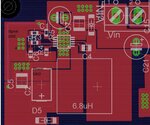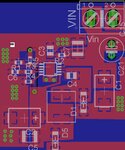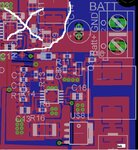autx790
Junior Member level 2
Sorry, this may belong in the PCB layout forum, but it's also related to power electronics so I figured i'd post here.
I'm working on a PCB that has three DC/DC converters on it. I did a first cut using a 2 layer board and I'm having trouble getting two of the converters to operate at full load. I spoke with the tech support from the IC company and they suggested it's a board issue (layout and mixing ground planes) and that I should do a 4 layer board. My question is, with all surface mount components being used, I have a power ground plane on the component layer with vias to the middle layer ground plane. I also have digital ground plane on the component layer. I know the concept of separating the signal and power grounds, but my understanding is, you should connect them only at one point. So...with the two ground planes, should I connect them across the vias at the component layer from signal ground to power ground, or should I just use vias to connect the signal ground to the middle ground plane? Also, is it better to have the ground planes isolated to the component areas, or if there are components near each other that will share the same ground (power or signal), should I make the plane extend to one large plane instead of 2 smaller ones?
Also, is 4 layer really necessairy? I don't have many components so the need for a signal layer doesn't seem that critical.
Thanks in advance!
I'm working on a PCB that has three DC/DC converters on it. I did a first cut using a 2 layer board and I'm having trouble getting two of the converters to operate at full load. I spoke with the tech support from the IC company and they suggested it's a board issue (layout and mixing ground planes) and that I should do a 4 layer board. My question is, with all surface mount components being used, I have a power ground plane on the component layer with vias to the middle layer ground plane. I also have digital ground plane on the component layer. I know the concept of separating the signal and power grounds, but my understanding is, you should connect them only at one point. So...with the two ground planes, should I connect them across the vias at the component layer from signal ground to power ground, or should I just use vias to connect the signal ground to the middle ground plane? Also, is it better to have the ground planes isolated to the component areas, or if there are components near each other that will share the same ground (power or signal), should I make the plane extend to one large plane instead of 2 smaller ones?
Also, is 4 layer really necessairy? I don't have many components so the need for a signal layer doesn't seem that critical.
Thanks in advance!