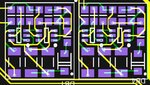mrinalmani
Advanced Member level 1
- Joined
- Oct 7, 2011
- Messages
- 463
- Helped
- 60
- Reputation
- 121
- Reaction score
- 58
- Trophy points
- 1,318
- Location
- Delhi, India
- Activity points
- 5,285
Hello!
I have been working with Multisim and Ultiboard for years now.
Ultiboard has started becoming a pain in the neck for large designs.
I want to start with Altium and have a few questions.
1. Does altium support creation of component group to quickly replicate the relative position of components while creating other groups having the same components.
2. Can we copy the PCB route of one group to the other?
Please see the attachments... it will explain better what I mean to ask..
The layout in the figure shows two group of components. But I just had to route one of the group and for the other, I simply copied the path and the component position from the first group. So the second is an exact duplicate of the first.
Can this be done in Altium? Can it be done in Eagle?
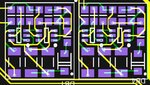
I have been working with Multisim and Ultiboard for years now.
Ultiboard has started becoming a pain in the neck for large designs.
I want to start with Altium and have a few questions.
1. Does altium support creation of component group to quickly replicate the relative position of components while creating other groups having the same components.
2. Can we copy the PCB route of one group to the other?
Please see the attachments... it will explain better what I mean to ask..
The layout in the figure shows two group of components. But I just had to route one of the group and for the other, I simply copied the path and the component position from the first group. So the second is an exact duplicate of the first.
Can this be done in Altium? Can it be done in Eagle?