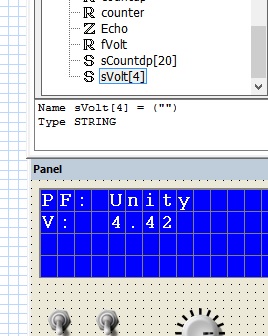Shreedhar Bhat
Newbie level 6

- Joined
- Mar 17, 2014
- Messages
- 11
- Helped
- 0
- Reputation
- 0
- Reaction score
- 0
- Trophy points
- 1
- Activity points
- 68
I'm doing automatic power factor controller using flowcode (PIC 16f877A).
Displaying power factor is 0.9, 0.8 etc. I want to display two digits after decimal point like 0.92, 0.86..
Please help me.
Thank you.
Displaying power factor is 0.9, 0.8 etc. I want to display two digits after decimal point like 0.92, 0.86..
Please help me.
Thank you.