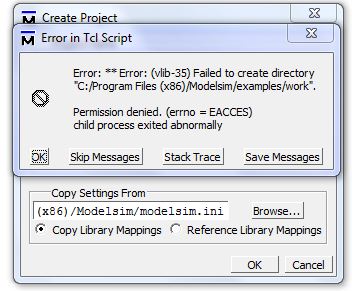revooridinesh
Member level 1
Hi
recently i installed Modelsim PE Student Edition, when I tried to open a new project an error popped up. I am completely new to this, this is the first time I am using the simulator so if it is a simple one please forgive me
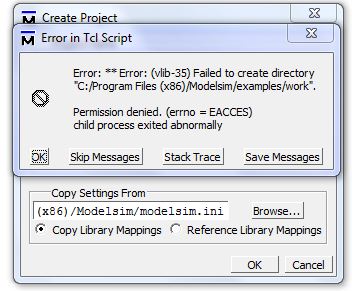
recently i installed Modelsim PE Student Edition, when I tried to open a new project an error popped up. I am completely new to this, this is the first time I am using the simulator so if it is a simple one please forgive me