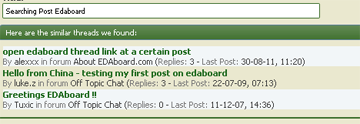varunme
Advanced Member level 3
When searching edaboard using search feature, we don't get exactly what we search, but when we post a new thread and in the heading, there are suggestion of the already available similar threads, which gives exact matching,
so what is the trick in that to get the search terms exactly similar , is it like using operators in Google search ?
so what is the trick in that to get the search terms exactly similar , is it like using operators in Google search ?