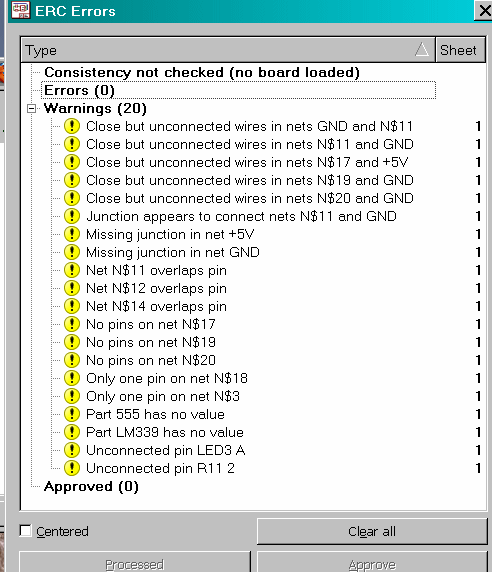ElectroMan193
Newbie level 2
hi
so i just made a eagle cad schematic. and i was wondering if there is a way to enlarge the parts with out changing the size of the whole schematic? i will upload a copy of my projectView attachment Tripwire Alarm2.pdf
so i just made a eagle cad schematic. and i was wondering if there is a way to enlarge the parts with out changing the size of the whole schematic? i will upload a copy of my projectView attachment Tripwire Alarm2.pdf