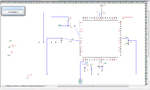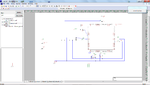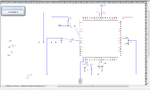csstudent
Newbie level 6
Hello edaboard,
I am working on a project, and for that project I have to program a dspic33ep128mc206 microcontroller from microchip. This is a link to the specific chip.
https://www.microchip.com/wwwproducts/Devices.aspx?product=DSPIC33EP128MC206
The data sheet for the dspic is at the bottom of the page.
We have connected all the Vdd, Avdd, Vss, and Avss pins correctly. We have place a 10uF tantalum capacitor at the Vcap pin, we have .1uF decoupling capacitors between each Vss and Vdd pin, and we've tried an assortment of resistors for the pullup resistor on the MCLR pin ranging from 4.7k to 10k ohms (the recommended starting point). We have also made an effort to place everything as close to the microcontroller as possible, since the datasheet specificies that the capacitors need to be as close as possible to the chip.
When are using external power (3.3 V) when trying to program the pic and are using a pickit3 to program. We are also using a breadboard and aren't doing any SMT or through-hole soldering.
The problem when we try to program the PIC is that there is too much current draw when supplying 3.3V to the Vdd lines (on the order of 1 Amp). We burnt out a chip once doing that (it made a smell and got crazy hot) and so we've been trying to do it again, but this time limiting the current to about .1A. However, when we do this, we only are able to supply 1.1V to the pic since our power supply is limiting the current. We have done a continuity test and get about 518 ohms of resistance (so no shorts), however for some reason there is still too much current being drawn. I am unsure how to fix this. Any advice would be helpful. Also if anybody has any general tips for how to program a pic that would be great, specifically any pitfalls that many people fall into when trying to hook everything up, but aren't obvious pitfalls.
I've been looking through the microchip forums to look for people with similar problems and I think I've done everything that was given to those people for advice.
Thanks for any help you can give.
I am working on a project, and for that project I have to program a dspic33ep128mc206 microcontroller from microchip. This is a link to the specific chip.
https://www.microchip.com/wwwproducts/Devices.aspx?product=DSPIC33EP128MC206
The data sheet for the dspic is at the bottom of the page.
We have connected all the Vdd, Avdd, Vss, and Avss pins correctly. We have place a 10uF tantalum capacitor at the Vcap pin, we have .1uF decoupling capacitors between each Vss and Vdd pin, and we've tried an assortment of resistors for the pullup resistor on the MCLR pin ranging from 4.7k to 10k ohms (the recommended starting point). We have also made an effort to place everything as close to the microcontroller as possible, since the datasheet specificies that the capacitors need to be as close as possible to the chip.
When are using external power (3.3 V) when trying to program the pic and are using a pickit3 to program. We are also using a breadboard and aren't doing any SMT or through-hole soldering.
The problem when we try to program the PIC is that there is too much current draw when supplying 3.3V to the Vdd lines (on the order of 1 Amp). We burnt out a chip once doing that (it made a smell and got crazy hot) and so we've been trying to do it again, but this time limiting the current to about .1A. However, when we do this, we only are able to supply 1.1V to the pic since our power supply is limiting the current. We have done a continuity test and get about 518 ohms of resistance (so no shorts), however for some reason there is still too much current being drawn. I am unsure how to fix this. Any advice would be helpful. Also if anybody has any general tips for how to program a pic that would be great, specifically any pitfalls that many people fall into when trying to hook everything up, but aren't obvious pitfalls.
I've been looking through the microchip forums to look for people with similar problems and I think I've done everything that was given to those people for advice.
Thanks for any help you can give.