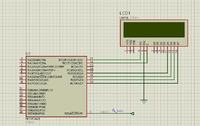vit2206
Newbie level 2
Hello everybody,
It should be very easy for most of you, but I need help urgently! I need to drive 16*2 LCD with PIC18F2423 MCU. I have a code in asm. However there are mistakes there:
1) the initialization time is too high (5-6 sec) have no idea why :-(
2) all the letters doubled, like 'HHEELLOO ...'...
I gues it somehow connected with PCL register, but I am too newbe to figure out myself ... please help!
Thank you in advance.
Vitaliy
It should be very easy for most of you, but I need help urgently! I need to drive 16*2 LCD with PIC18F2423 MCU. I have a code in asm. However there are mistakes there:
1) the initialization time is too high (5-6 sec) have no idea why :-(
2) all the letters doubled, like 'HHEELLOO ...'...
I gues it somehow connected with PCL register, but I am too newbe to figure out myself ... please help!
Code:
LIST P=18F2423 ;directive to define processor
#include <P18F2423.INC> ;processor specific variable definitions
; LABEL EQUATES ;;;;;;;;;;;;;;;;;;;;;;;;;;;;;;;;;;;;;;;;;;;;
Timer1 EQU 20 ; 1ms count register
TimerX EQU 21 ; Xms count register
Var EQU 22 ; Output variable
Point EQU 23 ; Program table pointer
Select EQU 24 ; Copy of RS bit
OutCod EQU 25 ; Temp store for output code
Var1 EQU 26 ; First digit
RS EQU 1 ; Register select output bit
E EQU 2 ; Display enable
; PROGRAM BEGINS ;;;;;;;;;;;;;;;;;;;;;;;;;;;;;;;;;;;;;;;;;;;
ORG 0 ; Place machine code
NOP ; for ICD mode
BANKSEL TRISC ; Select bank 1
CLRF TRISC ; All outputs
MOVWF TRISC ; Initialise display port
BANKSEL PORTC ; Select bank 0
CLRF PORTC ; Clear display outputs
GOTO Start ; Jump to main program
; SUBROUTINES ;;;;;;;;;;;;;;;;;;;;;;;;;;;;;;;;;;;;;;;;;;;;;;
; 1ms delay with 1us cycle time (1000 cycles)...............
Onems MOVLW D'249' ; Count for 1ms delay
MOVWF Timer1 ; Load count
Loop1 NOP ; Pad for 4 cycle loop
DECFSZ Timer1 ; Count
GOTO Loop1 ; until Z
RETURN ; and finish
; Delay Xms, X received in W ...............................
Xms MOVWF TimerX ; Count for X ms
LoopX CALL Onems ; Delay 1ms
DECFSZ TimerX ; Repeat X times
GOTO LoopX ; until Z
RETURN ; and finish
; Generate data/command clock siganl E .....................
PulseE BSF PORTC,E ; Set E high
CALL Onems ; Delay 1ms
BCF PORTC,E ; Reset E low
CALL Onems ; Delay 1ms
RETURN ; done
; Send a command byte in two nibbles from RB4 - RB7 ........
Send MOVWF OutCod ; Store output code
ANDLW 0F0 ; Clear low nybble
MOVWF PORTC ; Output high nybble
BTFSC Select,RS ; Test RS bit
BSF PORTC,RS ; and set for data
CALL PulseE ; and clock display register
CALL Onems ; wait 1ms for display
SWAPF OutCod ; Swap low and high nybbles
MOVF OutCod,W ; Retrieve output code
ANDLW 0F0 ; Clear low nybble
MOVWF PORTC ; Output low nybble
BTFSC Select,RS ; Test RS bit
BSF PORTC,RS ; and set for data
CALL PulseE ; and clock display register
CALL Onems ; wait 1ms for display
RETURN ; done
; Table of fixed characters to send ..................
Line1 ADDWF PCL ; Modify program counter
RETLW 'H' ; Pointer = 0
RETLW 'E' ; Pointer = 1
RETLW 'L' ; Pointer = 2
RETLW 'L' ; Pointer = 3
RETLW 'O' ; Pointer = 4
RETLW ' ' ; Pointer = 5
RETLW ' ' ; Pointer = 6
RETLW ' ' ; Pointer = 7
RETLW ' ' ; Pointer = 8
RETLW ' ' ; Pointer = 9
RETLW ' ' ; Pointer = 10
RETLW ' ' ; Pointer = 11
RETLW ' ' ; Pointer = 12
RETLW ' ' ; Pointer = 13
RETLW ' ' ; Pointer = 14
RETLW ' ' ; Pointer = 15
Line2 ADDWF PCL ; Modify program counter
RETLW 'W' ; Pointer = 0
RETLW 'O' ; Pointer = 1
RETLW 'R' ; Pointer = 2
RETLW 'L' ; Pointer = 3
RETLW 'D' ; Pointer = 4
RETLW ' ' ; Pointer = 5
RETLW ' ' ; Pointer = 6
RETLW ' ' ; Pointer = 7
RETLW ' ' ; Pointer = 8
RETLW ' ' ; Pointer = 9
RETLW ' ' ; Pointer = 10
RETLW ' ' ; Pointer = 11
; Initialise the display....................................
Init MOVLW D'10' ; Load count for 100ms delay
CALL Xms ; and wait for display start
MOVLW 0F0 ; Mask for select code
MOVWF Select ; High nybble not masked
MOVLW 0x30 ; Load initial nibble
MOVWF PORTC ; and output it to display
CALL PulseE ; Latch initial code
MOVLW D'5' ; Set delay 5ms
CALL Xms ; and wait
CALL PulseE ; Latch initial code again
CALL Onems ; Wait 1ms
CALL PulseE ; Latch initial code again
BCF PORTC,4 ; Set 4-bit mode
CALL PulseE ; Latch it
MOVLW 0x28 ; Set 4-bit mode, 2 lines
CALL Send ; and send code
MOVLW 0x08 ; Switch off display
CALL Send ; and send code
MOVLW 0x01 ; Code to clear display
CALL Send ; and send code
MOVLW 0x06 ; Enable cursor auto inc
CALL Send ; and send code
MOVLW 0x80 ; Zero display address
CALL Send ; and send code
MOVLW 0x0C ; Turn on display
CALL Send ; and send code
RETURN ; Done
; Send the fixed message to the display.....................
OutMes CLRF Point ; Reset table pointer
BSF Select,RS ; Select data mode
Mess1 MOVF Point,W ; and load it
CALL Line1 ; Get ASCII code from table
CALL Send ; and do it
MOVLW D'250' ; Load count to wait 250ms
CALL Xms ; so numbers are visible
INCF Point ; point to next character
MOVF Point,W ; and load the pointer
SUBLW D'7' ; check for last table item
BTFSS STATUS,Z ; and finish if 16 done
GOTO Mess1 ; Output character code
MOVLW 0xC0 ; Move cursor to line 2
BCF Select,RS ; Select command mode
CALL Send ; and send code
CLRF Point ; Reset table pointer
Mess2 MOVF Point,W ; and load it
CALL Line2 ; Get fixed character
BSF Select,RS ; Select data mode
CALL Send ; and send code
MOVLW D'250' ; Load count to wait 250ms
CALL Xms ; so numbers are visible
INCF Point ; next character
MOVF Point,W ; Reload pointer
SUBLW D'11' ; and check for last
BTFSS STATUS,Z ; Skip if last
GOTO Mess2 ; or send next
RETURN ; done
; MAIN PROGRAM ;;;;;;;;;;;;;;;;;;;;;;;;;;;;;;;;;;;;;;;;;;;;;
Start CALL Init ; Initialise the display
CALL OutMes ; Display fixed characters
ENDThank you in advance.
Vitaliy