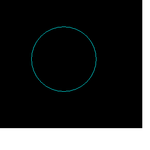grizedale
Advanced Member level 3
Sorry but i am having difficulty seeing drill holes in pads that i'm creating again.
These are thru-hole pads for the bottom layer in non-plated thru-holes.
Ive been thru the colours file and clicked under "drill holes" and "layers" etc , though i am unable to get the drill hole to
show up.
i can get the bottom-elec to show up and the bottom-resist
-but i cannot get the drill hole to show up.
-i did get it to show up once, previously, by clicking all over the place in the colours file but i cant remeber which click did the trick.
---------- Post added at 13:58 ---------- Previous post was at 13:34 ----------
.sorry now solved..........its just a case of making all invisible, then bringing them back by bit
These are thru-hole pads for the bottom layer in non-plated thru-holes.
Ive been thru the colours file and clicked under "drill holes" and "layers" etc , though i am unable to get the drill hole to
show up.
i can get the bottom-elec to show up and the bottom-resist
-but i cannot get the drill hole to show up.
-i did get it to show up once, previously, by clicking all over the place in the colours file but i cant remeber which click did the trick.
---------- Post added at 13:58 ---------- Previous post was at 13:34 ----------
.sorry now solved..........its just a case of making all invisible, then bringing them back by bit