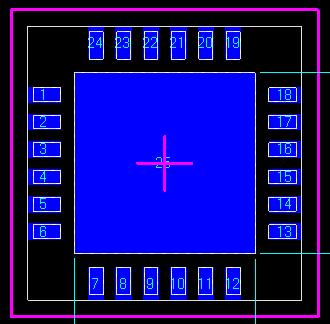Deepikaaa
Member level 2
- Joined
- Mar 17, 2011
- Messages
- 43
- Helped
- 23
- Reputation
- 48
- Reaction score
- 22
- Trophy points
- 1,288
- Location
- Chennai, Bangalore
- Activity points
- 1,527
Hi frnds....
I am having some doubts on allegro pcb editor... I thank u so much for you reply..
1. I want to know that what are the necessary values to be set in the constraint manager??
2. how to make holes in the four corners of the board??
3. How to make holes in the base of one of the IC pad-stack to be used as a soldering hole??
Thank u so much...
Deepikaa
I am having some doubts on allegro pcb editor... I thank u so much for you reply..
1. I want to know that what are the necessary values to be set in the constraint manager??
2. how to make holes in the four corners of the board??
3. How to make holes in the base of one of the IC pad-stack to be used as a soldering hole??
Thank u so much...
Deepikaa