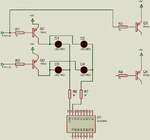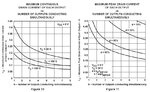bakikoo
Newbie level 5
Hi all,
Im trying to build 16*56 dot matrix using 14 8*8 single color module.I'm using seven shift register for the columns and two shift register to scan the rows and two ULN2803 after the row shift registers to sink the current.
I've only tried one dot matrix 8*8 the brightness is good i think it's working fine on the 35 mA source current of the 74hc595.but i dont know if the DARLINGTON transistor is capable of sinking 56 led row since i only tested on 8 dot row.
I was thinking to put more ULN2803 in parallel to withstand the extra current that's the first approach
or change the design with high current source driver at rows and seven ULN2803 at columns to sink the current. but still dont know any good available current source . i checked some designs with BC557 npn transistor as current source but i think it can't source around 2A (35mA*56) for each row.
Any help will be great appreciated
Regards,
Amr
Im trying to build 16*56 dot matrix using 14 8*8 single color module.I'm using seven shift register for the columns and two shift register to scan the rows and two ULN2803 after the row shift registers to sink the current.
I've only tried one dot matrix 8*8 the brightness is good i think it's working fine on the 35 mA source current of the 74hc595.but i dont know if the DARLINGTON transistor is capable of sinking 56 led row since i only tested on 8 dot row.
I was thinking to put more ULN2803 in parallel to withstand the extra current that's the first approach
or change the design with high current source driver at rows and seven ULN2803 at columns to sink the current. but still dont know any good available current source . i checked some designs with BC557 npn transistor as current source but i think it can't source around 2A (35mA*56) for each row.
Any help will be great appreciated
Regards,
Amr