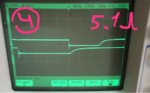yefj
Advanced Member level 4
Hello,as shown In the datasheet bellow I have recreated the Data diagram using the 0XD0 address,
And instead of getting ACK after adress byte it gives me NACK,as shown in the scope photos bellow.
Did i ordered a malfunctioning MCP3421?
If there nothing to do ,i would like a suggestion for an ADC and thermal sensor (The LM35 i bought also didnt work)brands i could use on my breadboard.
Thanks.
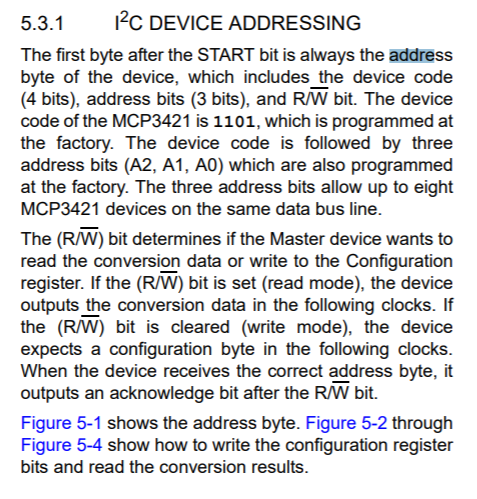
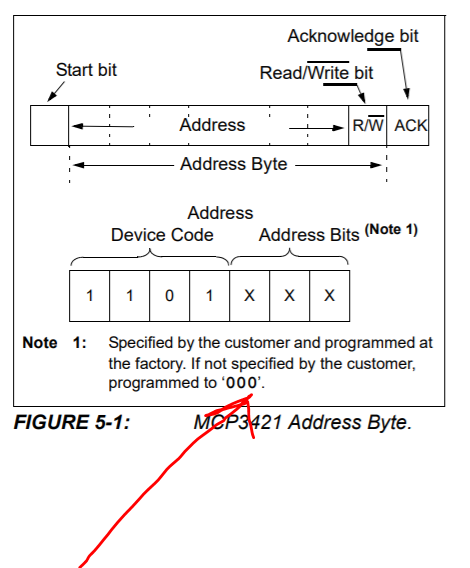
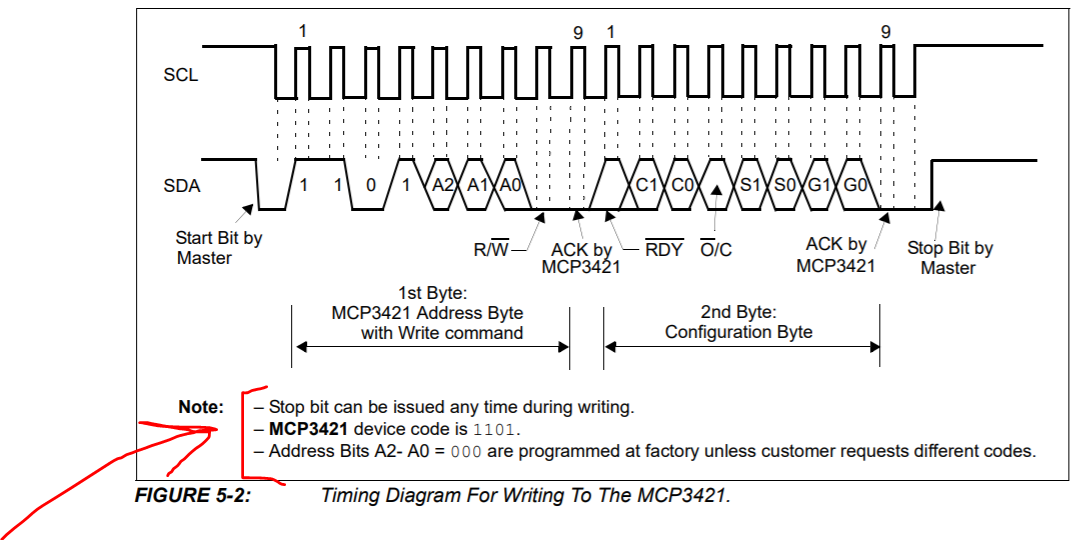
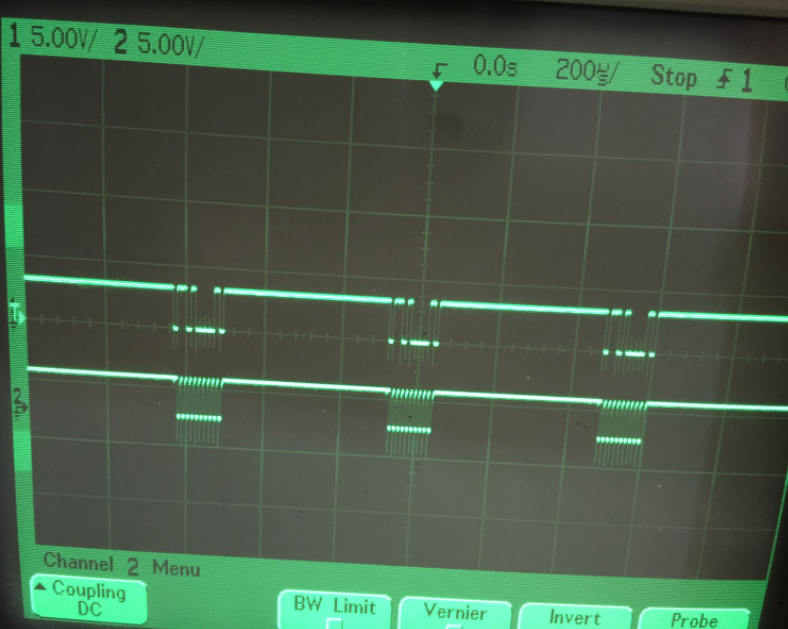
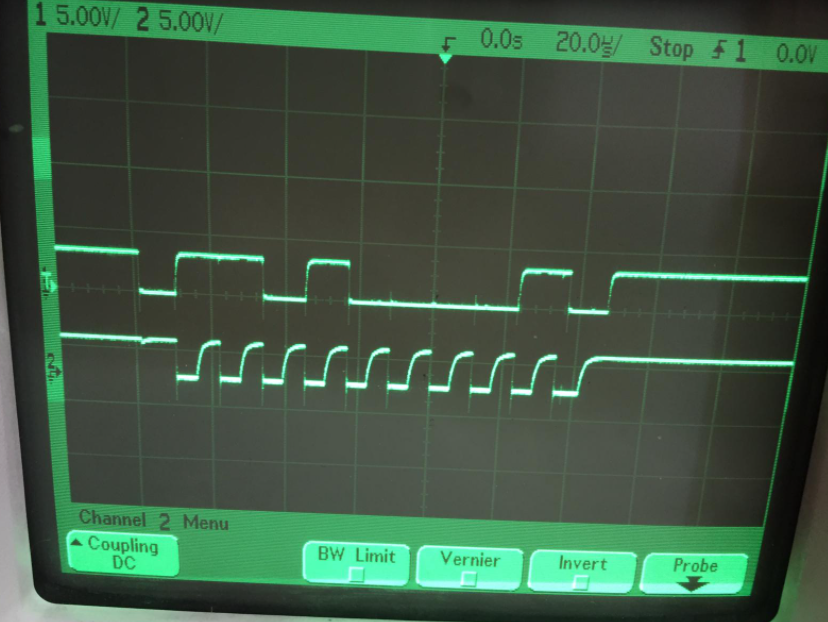
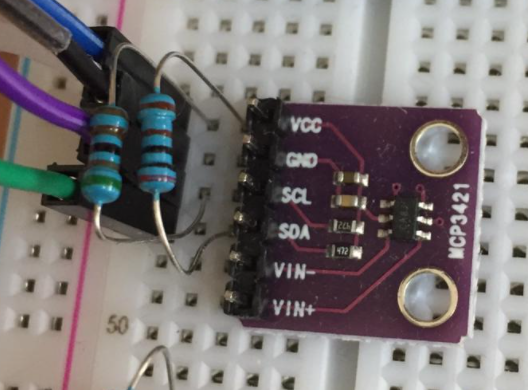
And instead of getting ACK after adress byte it gives me NACK,as shown in the scope photos bellow.
Did i ordered a malfunctioning MCP3421?
If there nothing to do ,i would like a suggestion for an ADC and thermal sensor (The LM35 i bought also didnt work)brands i could use on my breadboard.
Thanks.