Jordon
Member level 1
- Joined
- Dec 25, 2022
- Messages
- 33
- Helped
- 0
- Reputation
- 0
- Reaction score
- 0
- Trophy points
- 6
- Location
- Shanghai, China
- Activity points
- 260
Hi, i am synthzing some modules, but it report some timing arc, so i want to try 'set_disable_timing', and to see whether these loop add the delay. I am not repair the RTL codes firstly because the codes has been synthesys correctly with a good timing but i am not now.
However, i kown 'set_disable_timing' is needed, i dont know how to use it corrrectly. i 'check_timing' and got information like below:
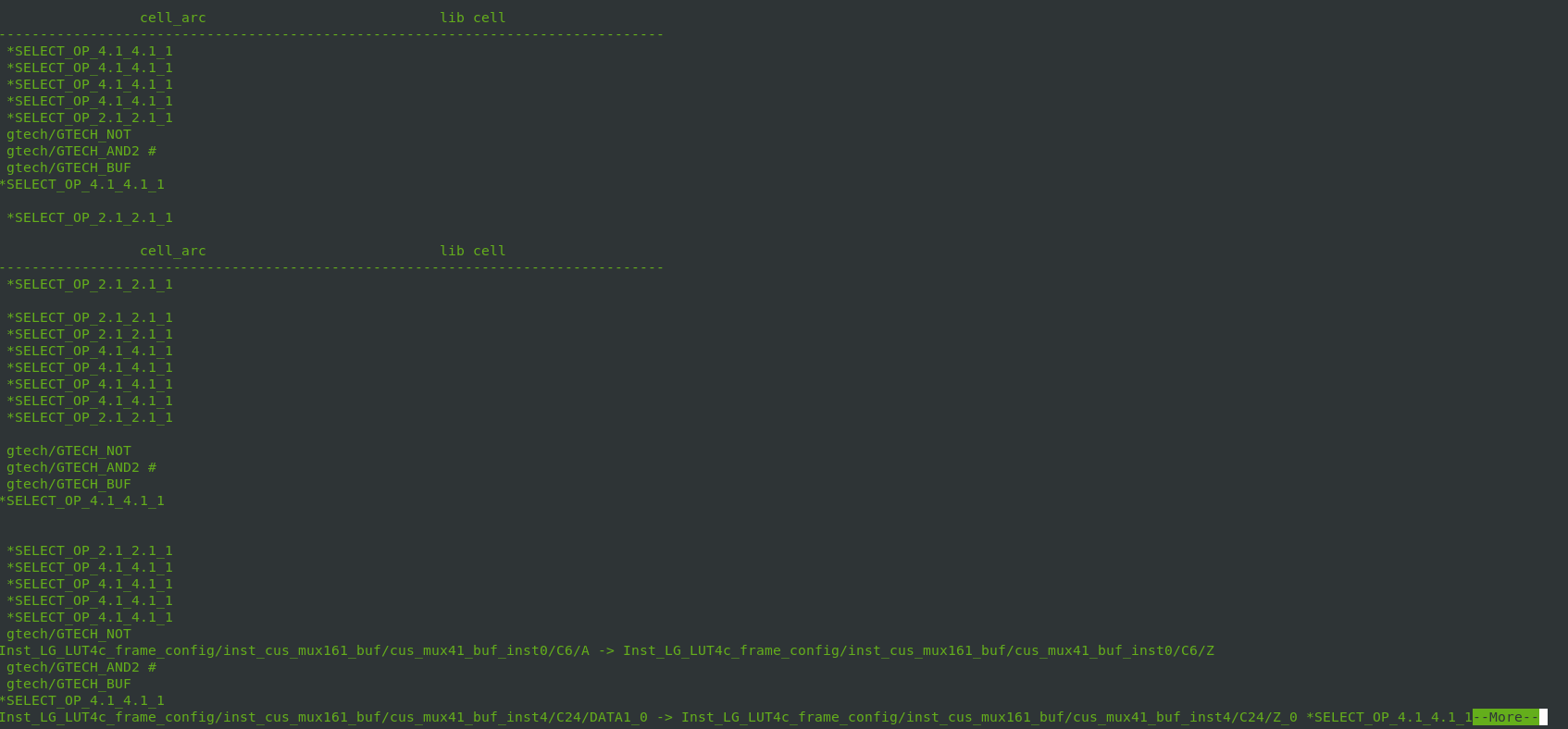
'check_design', got information like:
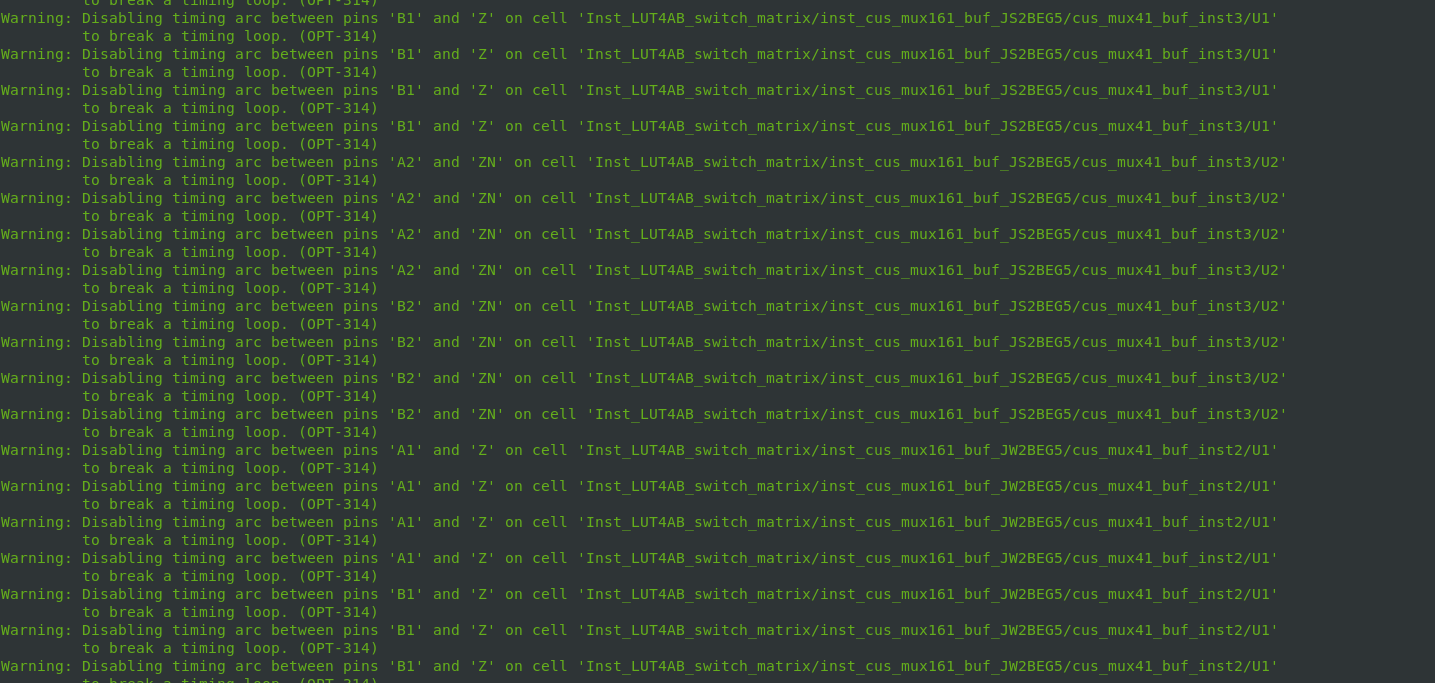 And i have try some command on RTL like:
And i have try some command on RTL like:
set_disable_timing cus_mux41_buf -from A0 -to X
set_disable_timing cus_mux41_buf -from A1 -to X
set_disable_timing cus_mux41_buf -from A2 -to X
set_disable_timing cus_mux41_buf -from A3 -to X
set_disable_timing cus_mux41 -from A0 -to X
set_disable_timing cus_mux41 -from A1 -to X
set_disable_timing cus_mux41 -from A2 -to X
set_disable_timing cus_mux41 -from A3 -to X
it still report these information, how can i use this comand correctly? RTL(some pins or nets in RTL codes) or GL(specific some pins or nets like U1/U2...)
However, i kown 'set_disable_timing' is needed, i dont know how to use it corrrectly. i 'check_timing' and got information like below:
'check_design', got information like:
set_disable_timing cus_mux41_buf -from A0 -to X
set_disable_timing cus_mux41_buf -from A1 -to X
set_disable_timing cus_mux41_buf -from A2 -to X
set_disable_timing cus_mux41_buf -from A3 -to X
set_disable_timing cus_mux41 -from A0 -to X
set_disable_timing cus_mux41 -from A1 -to X
set_disable_timing cus_mux41 -from A2 -to X
set_disable_timing cus_mux41 -from A3 -to X
it still report these information, how can i use this comand correctly? RTL(some pins or nets in RTL codes) or GL(specific some pins or nets like U1/U2...)