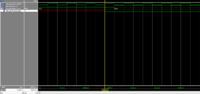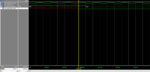isamel85
Newbie level 6
Hello,
I want to describe in VHDL a generator parallel 4 bits to serial 1 bit.
Indeed, at each clock edge (250 kHz), we take only one bit starting with the least significant bit (LSB).
Example:
Input = "0101" (over 4 bits)
So at first clock edge, output = '1' (LSB)
Second clock edge, output = '0'
Third clock edge, output = '1'
Fourth clock edge, output = '0' (MSB)
There's someone there who can help me?
And thank you
I want to describe in VHDL a generator parallel 4 bits to serial 1 bit.
Indeed, at each clock edge (250 kHz), we take only one bit starting with the least significant bit (LSB).
Example:
Input = "0101" (over 4 bits)
So at first clock edge, output = '1' (LSB)
Second clock edge, output = '0'
Third clock edge, output = '1'
Fourth clock edge, output = '0' (MSB)
There's someone there who can help me?
And thank you