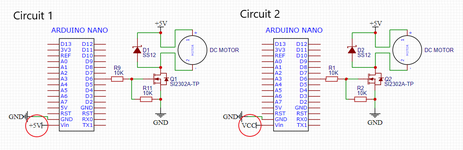silloprice
Newbie level 4
I've been experimenting with DC motor control using PWM from an Arduino Nano. Something I've noticed is that the circuit only works when the motor and controller use different voltage sources (see circuit 2). e.g. when the Arduino is powered by its USB port, and the motor is powered by my bench power supply. I understand the need for a common ground between the two parts of the circuit, but why can't they also share the same +5V source? (as shown in circuit 1).
**broken link removed**
I've also found this to be the case when using a MOS module as shown in the image below. If VCC and VIN are from the same supply, it doesn't work :/
**broken link removed**
Thank you in advance for any responses!
Charlie
**broken link removed**
I've also found this to be the case when using a MOS module as shown in the image below. If VCC and VIN are from the same supply, it doesn't work :/
**broken link removed**
Thank you in advance for any responses!
Charlie
Last edited by a moderator: