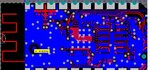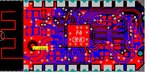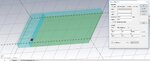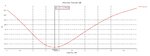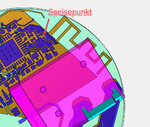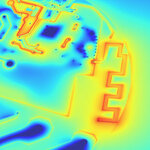Radike
Member level 3
Hi All,
I am trying to simulate a Bluetooth Microstrip monopole antenna in CST studio. The design was taken from Nordic Semiconductor's nRF52840 dongle (https://www.nordicsemi.com/Software-and-tools/Development-Kits/nRF52840-Dongle) reference design.
Please see below a image of the PCB. It does not have a ground plane underneath.
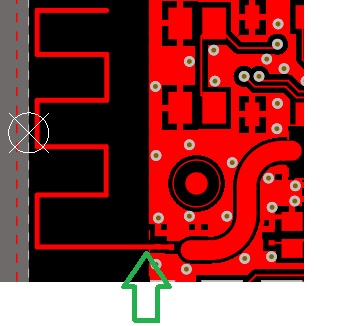
Above image is taken from the reference design given by Nordic Semiconductors. I am now trying to simulate the above antenna in CST Microwave studio.
In the above image circuitry from the green arrow to the right is the matching circuit to the chip. I wanted to simulate the antenna to the left of the green arrow and then include the matching circuit first.
Substrate details are as follows (Actual fabricated dimensions):
FR-4 - Dielectric 4.8
h = 78.74 mil
Antenna microstrip trace width, w = 10 mil
I have modeled the above circuitry (Antenna to the left of the green arrow) in CST Microwave studio. Please see the attached image below.
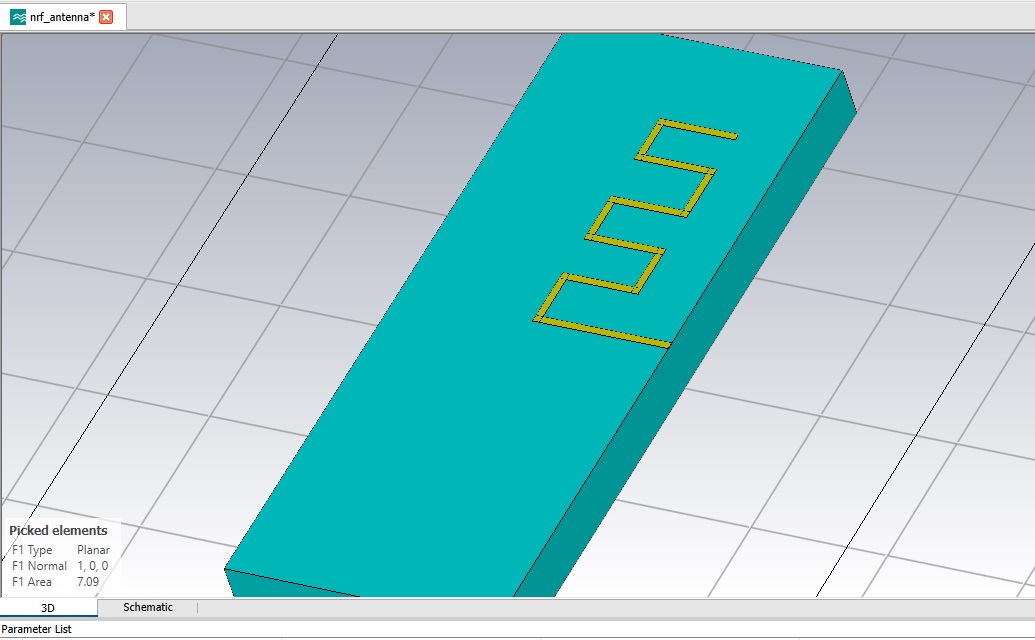
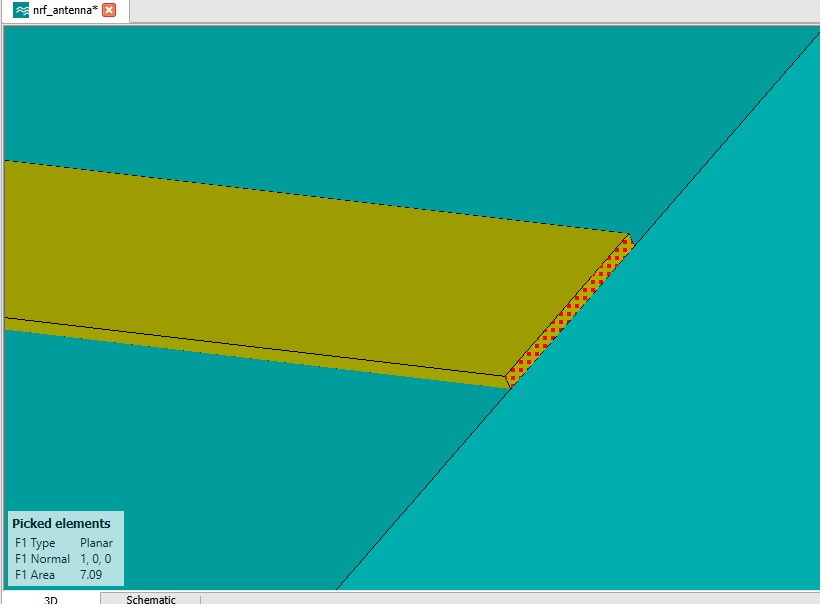
My questions are as follows:
1. How can I assign ports to a such a monopole antenna in CST?
2. Should I use a Waveguide port or a discrete port. In this case I don't have a ground.
3. I tried to use CST Maxros->Ports-> Calculate port extension coefficient and gets the following massage.
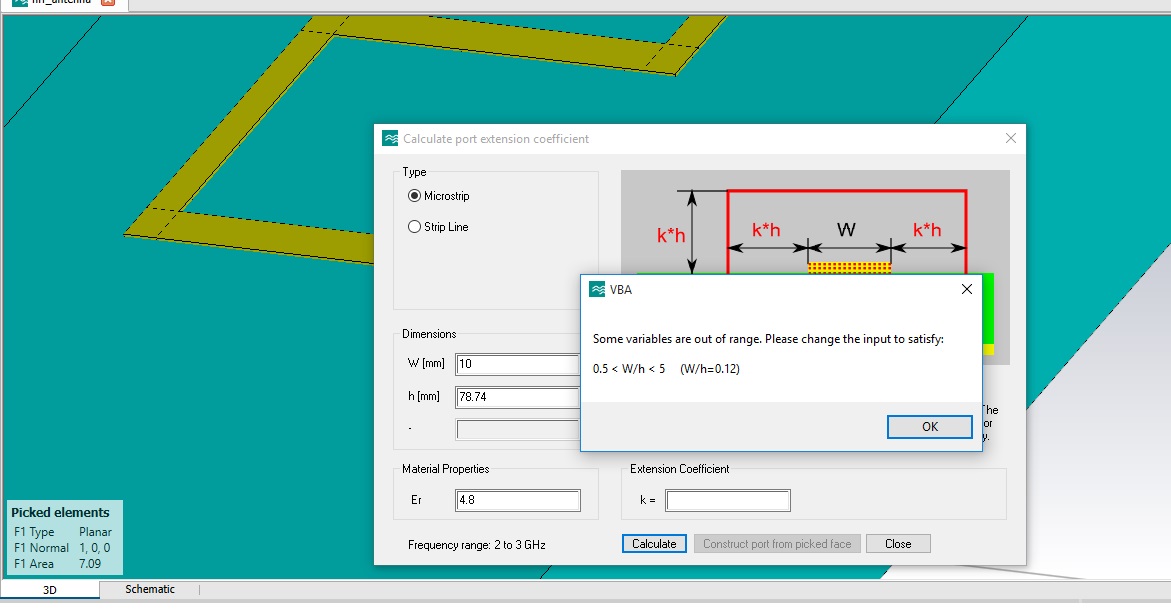
4. I manually created a waveguide port with the following dimensions:
waveguide width = 7*w
waveguide hight = 6*h
But the results were very bad. Please see the images below. Because of the w/h dimensions, port looks wired. But these are the actual widths and heights
they have used in the design.
Is it possible to know the correct way of simulating such an antenna?
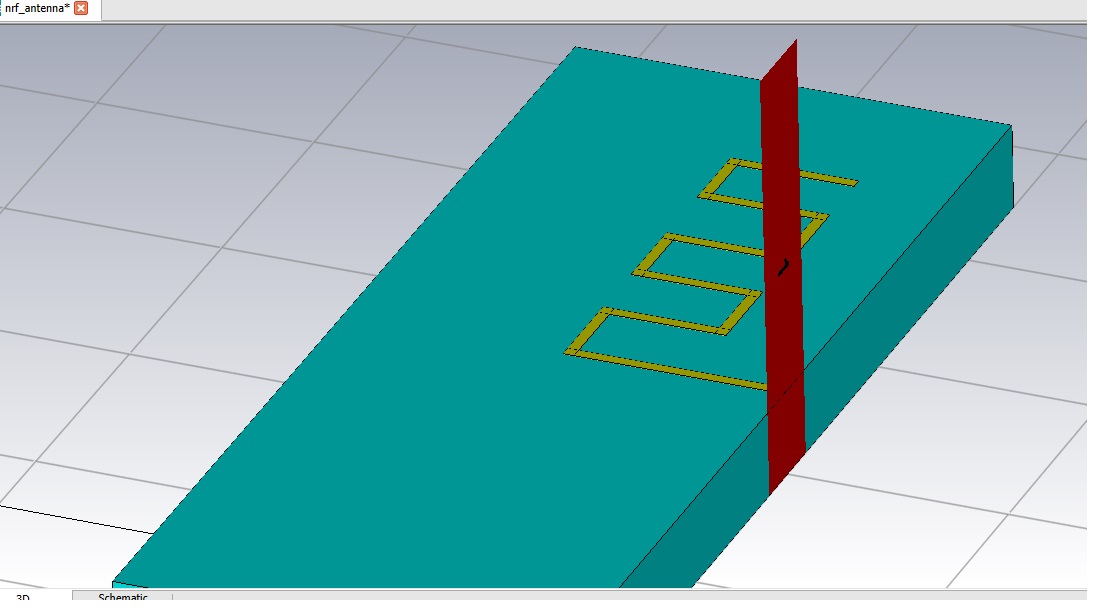
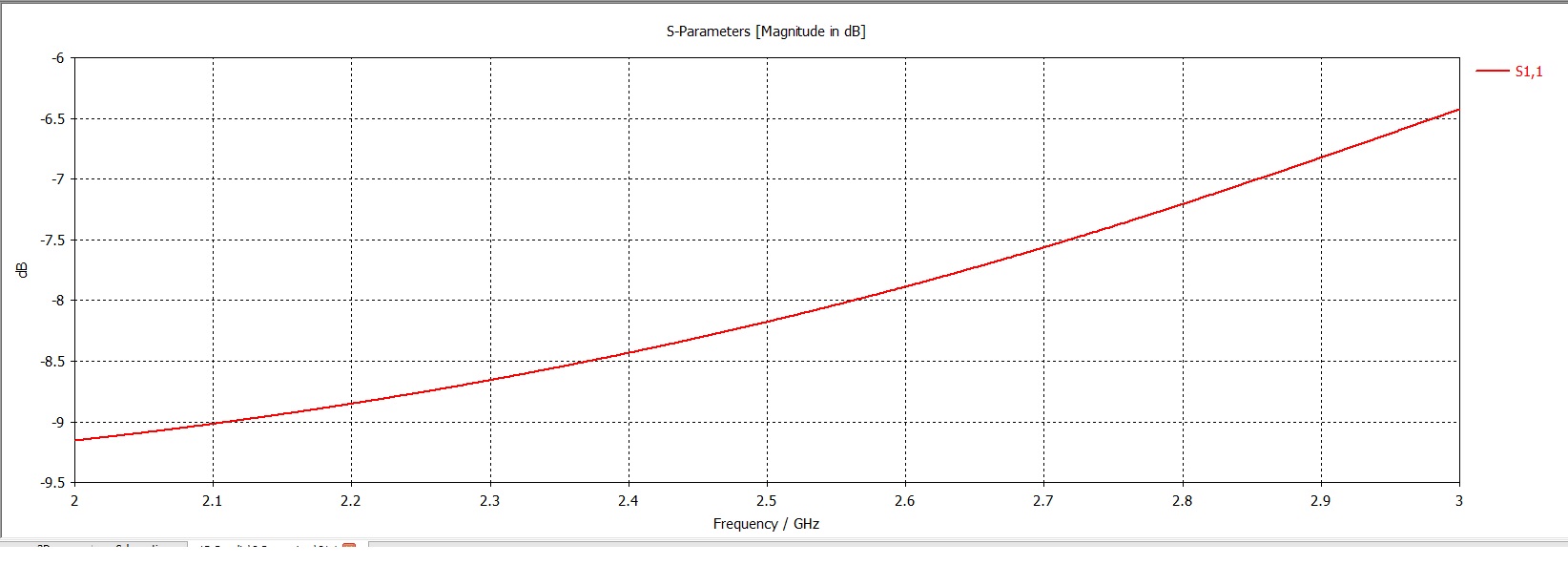
I am trying to simulate a Bluetooth Microstrip monopole antenna in CST studio. The design was taken from Nordic Semiconductor's nRF52840 dongle (https://www.nordicsemi.com/Software-and-tools/Development-Kits/nRF52840-Dongle) reference design.
Please see below a image of the PCB. It does not have a ground plane underneath.
Above image is taken from the reference design given by Nordic Semiconductors. I am now trying to simulate the above antenna in CST Microwave studio.
In the above image circuitry from the green arrow to the right is the matching circuit to the chip. I wanted to simulate the antenna to the left of the green arrow and then include the matching circuit first.
Substrate details are as follows (Actual fabricated dimensions):
FR-4 - Dielectric 4.8
h = 78.74 mil
Antenna microstrip trace width, w = 10 mil
I have modeled the above circuitry (Antenna to the left of the green arrow) in CST Microwave studio. Please see the attached image below.
My questions are as follows:
1. How can I assign ports to a such a monopole antenna in CST?
2. Should I use a Waveguide port or a discrete port. In this case I don't have a ground.
3. I tried to use CST Maxros->Ports-> Calculate port extension coefficient and gets the following massage.
4. I manually created a waveguide port with the following dimensions:
waveguide width = 7*w
waveguide hight = 6*h
But the results were very bad. Please see the images below. Because of the w/h dimensions, port looks wired. But these are the actual widths and heights
they have used in the design.
Is it possible to know the correct way of simulating such an antenna?