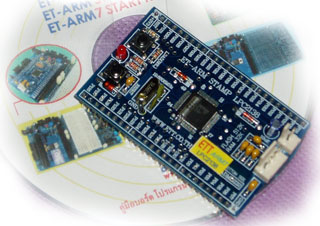Follow along with the video below to see how to install our site as a web app on your home screen.
Note: This feature may not be available in some browsers.
I am not able to select device from drop down device list.silvio said:You're not able to select it from drop down device list or you're not able to read device ID ?