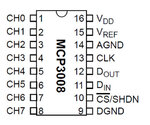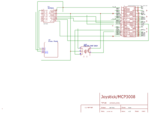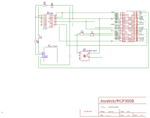rfresh737
Newbie level 5
I bought a CJ25-882010 encoder/joystick to control the moving map display of my desktop flight simulator.
I'm using a Raspberry Pi 4 and have i2c and SPI enabled. I'm using an MCP3008 ADC chip (but I'm not sure if I need it with this encoder?).
The CJ25-882010 spec sheet says voltages for the X Y axis will be from 0 to 5v with 2.5v with the joystick at rest. But when my Python code does a readChannel() on the X and Y pins, I see at rest around 800.
Here are the numbers I see when I move the X Y axis around:
........................X...............................Y
Left...........1023........................1023
Right..............2..........................800
Up.............800.................................2
Down....1023...........................1023
I don't know why I'm not seeing 0 2.5 and 5.0v.
I'm not sure the encoder doesn't have it's own built-in ADC and that I don't need the MCP3008.
I'm a hobbyist programmer (used Ardunios and a Raspberry Pi) and don't have a lot of electrical knowledge.
Thank you for any help at all.
SpecSheetLink
I'm using a Raspberry Pi 4 and have i2c and SPI enabled. I'm using an MCP3008 ADC chip (but I'm not sure if I need it with this encoder?).
The CJ25-882010 spec sheet says voltages for the X Y axis will be from 0 to 5v with 2.5v with the joystick at rest. But when my Python code does a readChannel() on the X and Y pins, I see at rest around 800.
Here are the numbers I see when I move the X Y axis around:
........................X...............................Y
Left...........1023........................1023
Right..............2..........................800
Up.............800.................................2
Down....1023...........................1023
I don't know why I'm not seeing 0 2.5 and 5.0v.
I'm not sure the encoder doesn't have it's own built-in ADC and that I don't need the MCP3008.
I'm a hobbyist programmer (used Ardunios and a Raspberry Pi) and don't have a lot of electrical knowledge.
Thank you for any help at all.
SpecSheetLink