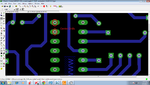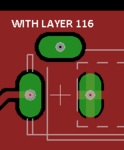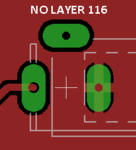prabhukaran3
Member level 5
Dear All,.
I am using Cadsoft eagle for simple PCB designs. Recently i have designed my first PCB design in Cadsoft Eagle... everything is ok..
my problem is manufacturer asking "need center dots inside the Pads and Holes to do their jobs without any difficulty... I have tried with drill.aid Ulp.. Its working fine in .brd.. when i do CAM process i can't see the center drills in Solder Layer(inside the pads and holes)
Help Pls....
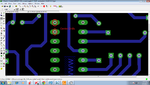
I am using Cadsoft eagle for simple PCB designs. Recently i have designed my first PCB design in Cadsoft Eagle... everything is ok..
my problem is manufacturer asking "need center dots inside the Pads and Holes to do their jobs without any difficulty... I have tried with drill.aid Ulp.. Its working fine in .brd.. when i do CAM process i can't see the center drills in Solder Layer(inside the pads and holes)
Help Pls....