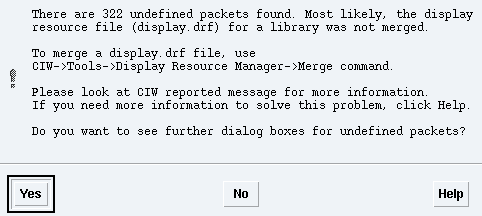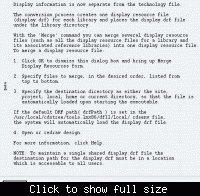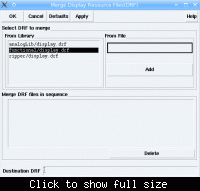quaternion
Full Member level 4
- Joined
- Nov 12, 2006
- Messages
- 212
- Helped
- 17
- Reputation
- 34
- Reaction score
- 7
- Trophy points
- 1,298
- Location
- Cairo , Egypt
- Activity points
- 2,828
display.drf
I am not sure is this the right place to ask.
What are these? Why they are done ? are they necessary?
The layout drawings has only two colors,how to fix them?
I am not sure is this the right place to ask.
What are these? Why they are done ? are they necessary?
The layout drawings has only two colors,how to fix them?