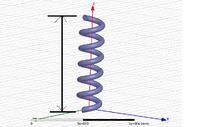shera
Junior Member level 3

- Joined
- May 8, 2013
- Messages
- 27
- Helped
- 0
- Reputation
- 0
- Reaction score
- 0
- Trophy points
- 1,281
- Activity points
- 1,477
Capacitance, inductance and coil designing in Q3D.
Hi, I am trying to design a capacitor, inductor and a coil in Q3d software but could not find any clues. Can any one help me. Thank you in advance.
Hi, I am trying to design a capacitor, inductor and a coil in Q3d software but could not find any clues. Can any one help me. Thank you in advance.