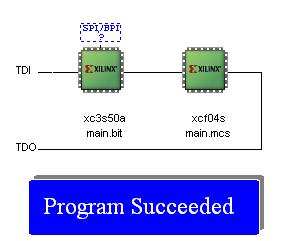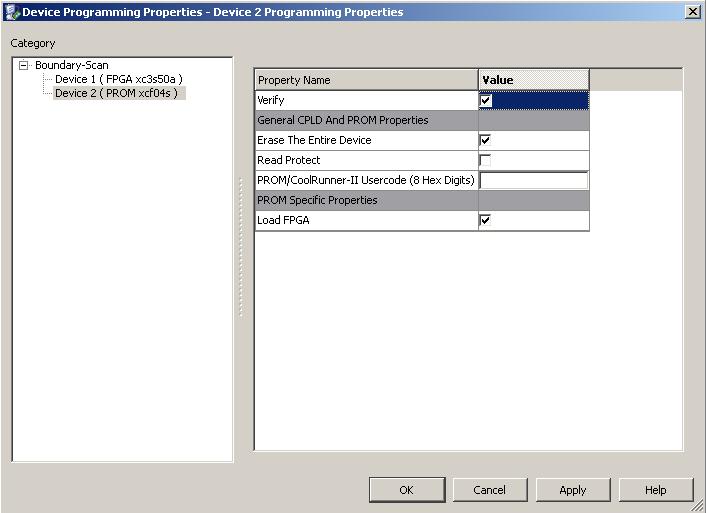ptjw
Junior Member level 3
hello all,
i have a SPARTAN 3A FPGA and have designed a simple VHDL program to blink the LED on and off. i loaded the .bit file into the FPGA and verified that it works (LED turns on and off like it should)
i want the FPGA to be loaded with this code each time it resets/powers on, so i created the .mcs file from the .bit file using the ISE iMPACT tool. i loaded it into the PROM (xcf04s) and programmed it but the LED doesn't turn on at all.
am i missing something here? i verified the PROM and it was successful...the FPGA isn't being loaded with the design from the PROM upon startup...
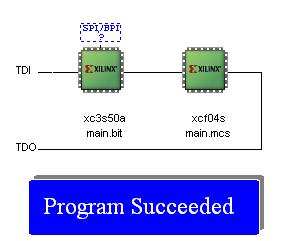
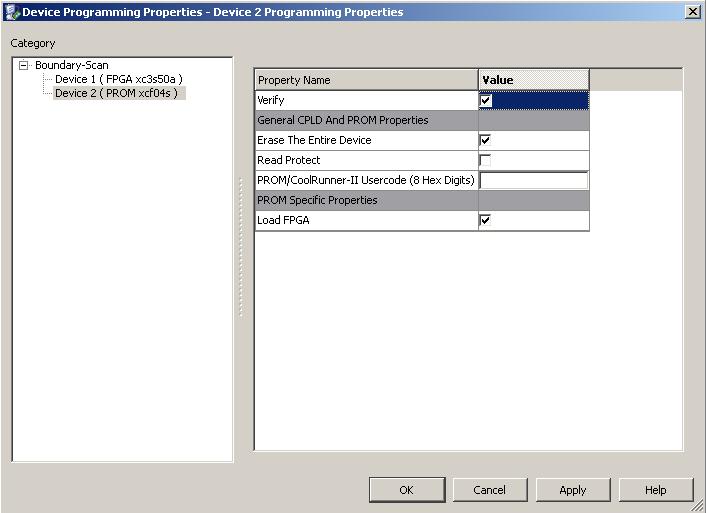
i have a SPARTAN 3A FPGA and have designed a simple VHDL program to blink the LED on and off. i loaded the .bit file into the FPGA and verified that it works (LED turns on and off like it should)
i want the FPGA to be loaded with this code each time it resets/powers on, so i created the .mcs file from the .bit file using the ISE iMPACT tool. i loaded it into the PROM (xcf04s) and programmed it but the LED doesn't turn on at all.
am i missing something here? i verified the PROM and it was successful...the FPGA isn't being loaded with the design from the PROM upon startup...