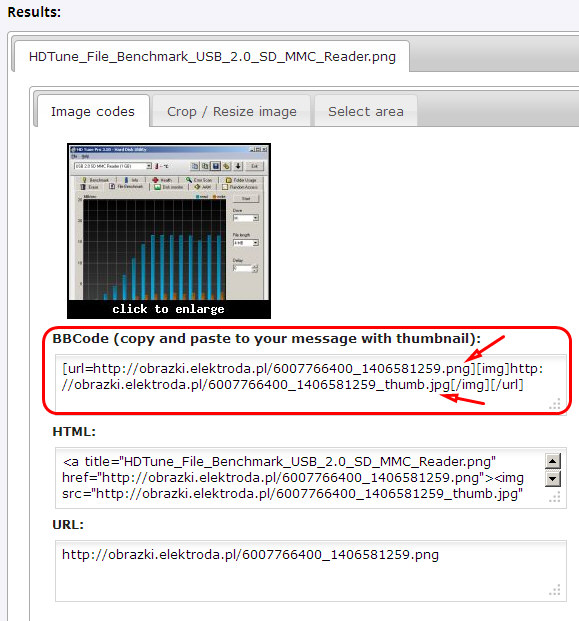- Joined
- Sep 9, 2008
- Messages
- 8,108
- Helped
- 2,695
- Reputation
- 5,370
- Reaction score
- 2,308
- Trophy points
- 1,393
- Location
- Germany
- Activity points
- 44,123
Hello,
sometimes posters publish their images only in ..._thumb.jpg format. By clicking they open in a new tab window; their message "click to enlarge" however doesn't work on my MacBook with Firefox 32.0 (at least since 30.0).
The _thumb images just are icons pointing to the real (big) images, I think, the small icons usually are not legible.
Here's an example from this posting.
I guess other members actually can "enlarge" those _thumb icons - which actually means calling the big image - because I saw them responding.
What am I missing?
Best regards, erikl
sometimes posters publish their images only in ..._thumb.jpg format. By clicking they open in a new tab window; their message "click to enlarge" however doesn't work on my MacBook with Firefox 32.0 (at least since 30.0).
The _thumb images just are icons pointing to the real (big) images, I think, the small icons usually are not legible.
Here's an example from this posting.
I guess other members actually can "enlarge" those _thumb icons - which actually means calling the big image - because I saw them responding.
What am I missing?
Best regards, erikl