Ninja13
Junior Member level 2
Hi,
I hope some people will help me because I am really stucked..
First, I wanted to export my design (here: just the board outline and component outline) as DXF.
For this, I was into the map file I have just created and configured it :
- in main tab:
- DXF Board layer: I have chosen PCBOUTLINE layer on which I have my PCB outline with its 2 holes inside (cutout).
- nothing into he DXF Board cutout
- checked Transfer board and uncheck everything else for the moment.
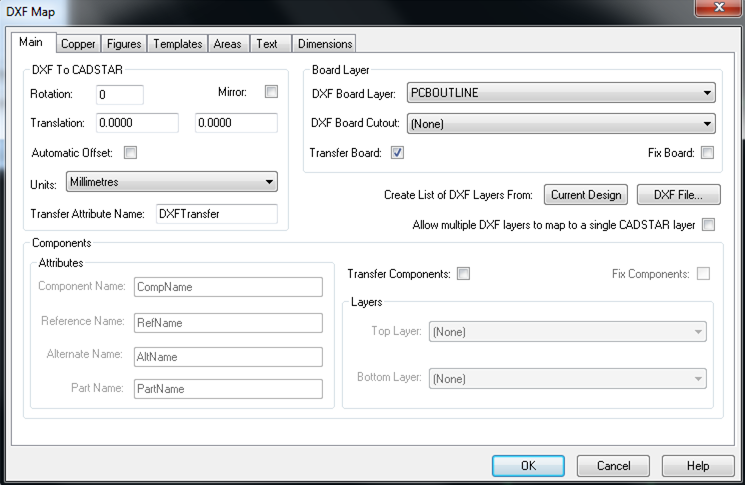
When I go on (click on "OK"), it pop up an error
First, I don't understand why it talks about Mechanical Drawing layer (I use PCBOUTLINE instead) and secondly, why this error would happen?
Please note that I have created the PCBOUTLINE on purpose which is just the duplicate of the board outline.
Also, while I was trying dumb things trying to debug the issue, I have removed the 2 cutout circles of my PCB.. but I can't add it anymore !
Here is the original design ..
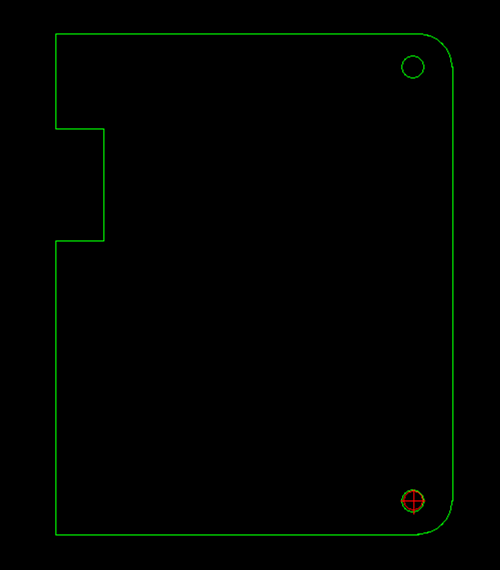
I have tried to select the shape (board shape green outline) , then add shape selecting cutout type and then drawing circle but nothing happen.
(It works with my PCBOUTLINE layer on which I have duplicated the board outline).
I have also tried to add a circle with "board" type but it shows up an error message "Design Limit error. Too many board outlines"
Any help would be really apreciated. Thank you,
Allright ! I have managed to recreate the 2 cutout holes.. I really don't know why it didn't work before.
Concerning the DXF export, I now understand thatI could uncheck the "transfer" box into all the map tabs.. I can now export my board outline with its cutout.
Also, to let you know, I have also managed to do the export letting that transfer box checked but it needs to make association between the mechanical drawings and DXF and DXF cutout layers in each map tab there is the mechanical drawing.
Nevertheless, my goal is to export also the assembly layer of the component.. for this, I must check "Transfer Components" on the main tab. When I do this, I got a pop up message error saying:
I have seen there that the question has been already asked. There is a good answer but not complete from my point of view..
=> how to create an attribute
=> how to assign it to parts to be exported ?
Also, does it mean that I must assign this attribue to every part I need to export !?
Thank you in advance,
I hope some people will help me because I am really stucked..
First, I wanted to export my design (here: just the board outline and component outline) as DXF.
For this, I was into the map file I have just created and configured it :
- in main tab:
- DXF Board layer: I have chosen PCBOUTLINE layer on which I have my PCB outline with its 2 holes inside (cutout).
- nothing into he DXF Board cutout
- checked Transfer board and uncheck everything else for the moment.
When I go on (click on "OK"), it pop up an error
Warning: A shape was found on layer Mechanical Drawing for which there was no mapping in the map file - shape not exported
Warning: A shape was found on layer Mechanical Drawing for which there was no mapping in the map file - shape not exported
Warning: A shape was found on layer Mechanical Drawing for which there was no mapping in the map file - shape not exported
Warning: A shape was found on layer Mechanical Drawing for which there was no mapping in the map file - shape not exported
Warning: A shape was found on layer Mechanical Drawing for which there was no mapping in the map file - shape not exported
Warning: A shape was found on layer Mechanical Drawing for which there was no mapping in the map file - shape not exported
Warning: A shape was found on layer Mechanical Drawing for which there was no mapping in the map file - shape not exported
Warning: A shape was found on layer Mechanical Drawing for which there was no mapping in the map file - shape not exported
Warning: A shape was found on layer Mechanical Drawing for which there was no mapping in the map file - shape not exported
Warning: A shape was found on layer Mechanical Drawing for which there was no mapping in the map file - shape not exported
Warning: A shape was found on layer Mechanical Drawing for which there was no mapping in the map file - shape not exported
Warning: A shape was found on layer Mechanical Drawing for which there was no mapping in the map file - shape not exported
Warning: A shape was found on layer Mechanical Drawing for which there was no mapping in the map file - shape not exported
Error: The transfer attribute 'DXFTransfer' specified in the mapping file could not be found in the design
Error(s) found exporting design to file C:\Users\...\PCB.dxf, design not exported.
First, I don't understand why it talks about Mechanical Drawing layer (I use PCBOUTLINE instead) and secondly, why this error would happen?
Please note that I have created the PCBOUTLINE on purpose which is just the duplicate of the board outline.
Also, while I was trying dumb things trying to debug the issue, I have removed the 2 cutout circles of my PCB.. but I can't add it anymore !
Here is the original design ..
I have tried to select the shape (board shape green outline) , then add shape selecting cutout type and then drawing circle but nothing happen.
(It works with my PCBOUTLINE layer on which I have duplicated the board outline).
I have also tried to add a circle with "board" type but it shows up an error message "Design Limit error. Too many board outlines"
Any help would be really apreciated. Thank you,
--- Updated ---
Allright ! I have managed to recreate the 2 cutout holes.. I really don't know why it didn't work before.
Concerning the DXF export, I now understand thatI could uncheck the "transfer" box into all the map tabs.. I can now export my board outline with its cutout.
Also, to let you know, I have also managed to do the export letting that transfer box checked but it needs to make association between the mechanical drawings and DXF and DXF cutout layers in each map tab there is the mechanical drawing.
Nevertheless, my goal is to export also the assembly layer of the component.. for this, I must check "Transfer Components" on the main tab. When I do this, I got a pop up message error saying:
Error: The transfer attribute 'DXFTransfer' specified in the mapping file could not be found in the design
I have seen there that the question has been already asked. There is a good answer but not complete from my point of view..
=> how to create an attribute
=> how to assign it to parts to be exported ?
Also, does it mean that I must assign this attribue to every part I need to export !?
Thank you in advance,
Last edited: