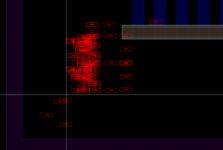paul8163
Newbie
Hi everyone,
Ran PEX after Layout LVS.
Initially extracted RC and mosfet symbols without any problem like in Image #1, but did something wrong in the settings and now symbols are not being extracted like in Image #2...
No idea what happened :S
Could you guys help me out with how to fix this..? Any help would be much much appreciated...
Thank you so much in advance..
<Image #1>
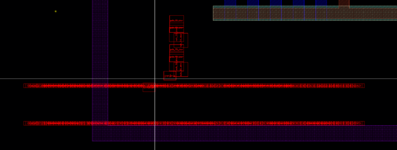
<Image #2>
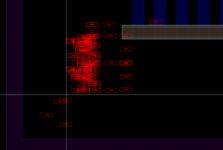
Ran PEX after Layout LVS.
Initially extracted RC and mosfet symbols without any problem like in Image #1, but did something wrong in the settings and now symbols are not being extracted like in Image #2...
No idea what happened :S
Could you guys help me out with how to fix this..? Any help would be much much appreciated...
Thank you so much in advance..
<Image #1>
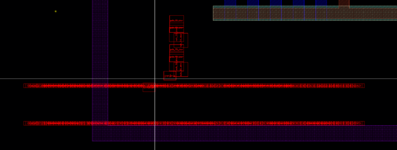
<Image #2>