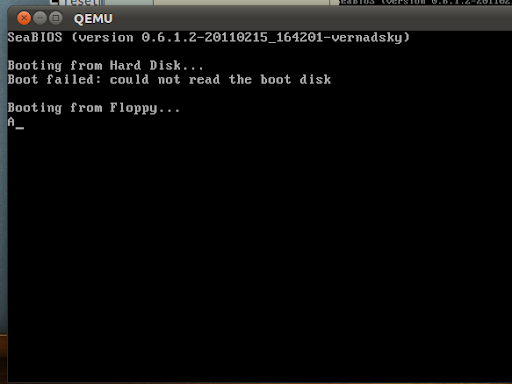sagar474
Full Member level 5
- Joined
- Oct 18, 2009
- Messages
- 285
- Helped
- 5
- Reputation
- 10
- Reaction score
- 5
- Trophy points
- 1,318
- Location
- India,kakinada
- Activity points
- 3,122
I need to burn the bin file directly to hard disk.
Follow along with the video below to see how to install our site as a web app on your home screen.
Note: This feature may not be available in some browsers.
dd if=/home/file.bin of=/dev/sdb'dev/sda' permission denied:
In this example, sda is the source. sdb is the target. Do not reverse the intended source and target. Surprisingly many people do. notrunc means to not truncate. noerror means to keep going if there is an error. Normally dd stops at any error. if you have a question about a hard drive on whether or not it works, you can try to use it as the source drive for the dd command. You should get an error if it is not working. target drives need to be really messed up to give an error in dd.
Copy MBR only of a hard drive:
dd if=/dev/sda of=/home/sam/MBR.image bs=446 count=1
this will copy the first 446 bytes of the hard drive to a file. If you haven't already guessed, reversing the objects of if and of, in the dd command line reverses the direction of the write.
Wipe a hard drive of all data (you would want to boot from a cd to do this)
http://www.efense.com/helix is a good boot cd
The helix boot environment contains the DoD version of dd called dcfldd. It works the same way, but is has a progress bar.
dd if=/dev/zero of=/dev/sda conv=notrunc
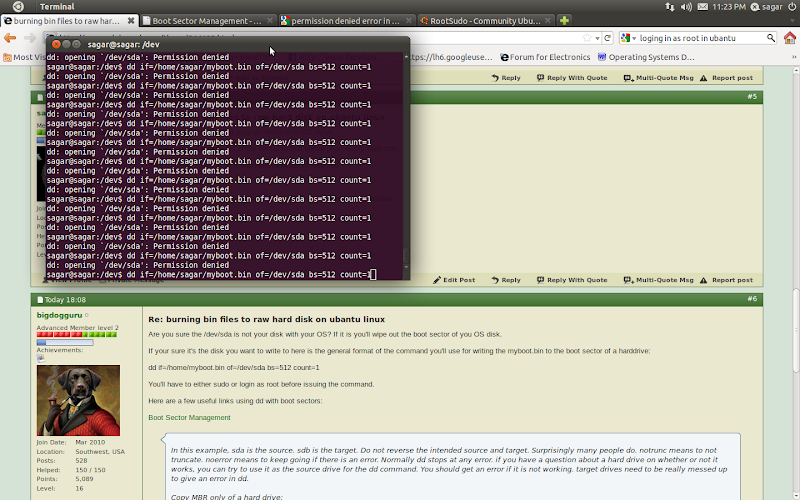

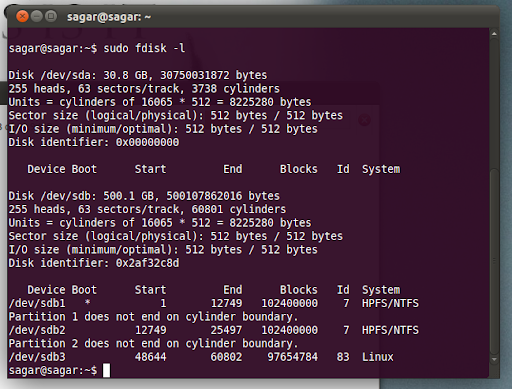
BITS 16
jmp start ;jump to actual executing code
;------------------------------message set to display on the screen--------------
wellcome_msg db 'wellcome to Sagar cool new operating system',13,10,0,
reboot_msg db 'Your system is going to reboot now....',13,10,0,
reboot_key db 'Press any key to reboot',13,10,0,
resetmsg db 'Press any key to reset flopy',13,10,0,
reset_success db 'reset successful',13,10,0,
read_sectors db 'Press any key to read sector',13,10,0
read_success db 'Sector read successful....',13,10,0,
;------------------------------Main Bootloading process starts hear---------------
start:
mov ax, 07C0h ; Set data segment to where we're loaded
mov ds, ax ;
mov ax,9000h ;initlise the stack
mov ss,ax ;
mov sp,100h ;
mov al,41h
mov ah,0eh
int 10h
times 510-($-$$) db 0 ; Pad remainder of boot sector with 0s
dw 0xAA55 ; The standard PC boot signature