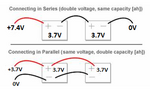Ollie Elmes
Junior Member level 3
Hi everyone,
I'm a complete electrical novice but I have a solder, a power meter and lots of enthusiasm to learn!
I have a broken bluetooth speaker that arrived broken from e bay but I got a replacement sent out, so I'd like to try fix the original as a project.
The issue is, it doesn't charge.... It was working when I first got it but it would power off after 10 seconds till eventually it wouldn't power on at all. When you plug in the usb to charge it, no light comes on to indicate charging.
I've taken it apart, and feel I have 2 options...
1) try and find the replacement circuit board, where the micro usb plug is located OR
2) buy x2 3.7V mAh 2000 (what it currently takes) rechargeable batteries. The batteries it came with our the flat lipo type and I'm unsure how to charge them without using the in built micro USB plug. If I purchased x2 cylindrical style batteries that I could charge externally, then I'd be up and running. I just can't seem to find that style of battery at 2000 mAh.
This is the type of battery with the same connecter
 uk.rs-online.com
uk.rs-online.com
If I rigged up a 9V battery to this, would that blow the circuitry? Do I need to find exactly 7.4V at 2000 mAh to make it work?
I should also add, there appears to be no damage to anything that the eye can see on this, internally and externally.
This is the speaker
Thanks in advance,
Ollie from the south of England
I'm a complete electrical novice but I have a solder, a power meter and lots of enthusiasm to learn!
I have a broken bluetooth speaker that arrived broken from e bay but I got a replacement sent out, so I'd like to try fix the original as a project.
The issue is, it doesn't charge.... It was working when I first got it but it would power off after 10 seconds till eventually it wouldn't power on at all. When you plug in the usb to charge it, no light comes on to indicate charging.
I've taken it apart, and feel I have 2 options...
1) try and find the replacement circuit board, where the micro usb plug is located OR
2) buy x2 3.7V mAh 2000 (what it currently takes) rechargeable batteries. The batteries it came with our the flat lipo type and I'm unsure how to charge them without using the in built micro USB plug. If I purchased x2 cylindrical style batteries that I could charge externally, then I'd be up and running. I just can't seem to find that style of battery at 2000 mAh.
This is the type of battery with the same connecter
RS PRO, 3.7V, Lithium Polymer Rechargeable Battery, 2Ah | RS
If I rigged up a 9V battery to this, would that blow the circuitry? Do I need to find exactly 7.4V at 2000 mAh to make it work?
I should also add, there appears to be no damage to anything that the eye can see on this, internally and externally.
This is the speaker
Thanks in advance,
Ollie from the south of England