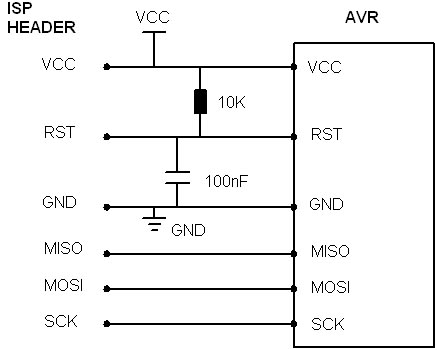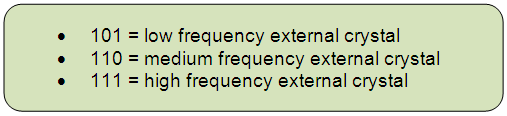johnny78
Full Member level 4
hi guys
i need to use the ATMEGA32 for a project but have a problem with Arduino library
i've downloaded this library & it works But the prblem is i have selected (External 16Mhz) as a clock source
& used the blink example to test the chip but the delay is 10x slower
so it blinks almost every 10 seconds instead of 1s
i have removed the crystal but it keeps working
so even the external source is using the internal oscillator
https://github.com/MCUdude/MightyCore
any suggested library or idea will be great or if you have a solution for this issue
thanks
Johnny
i need to use the ATMEGA32 for a project but have a problem with Arduino library
i've downloaded this library & it works But the prblem is i have selected (External 16Mhz) as a clock source
& used the blink example to test the chip but the delay is 10x slower
so it blinks almost every 10 seconds instead of 1s
i have removed the crystal but it keeps working
so even the external source is using the internal oscillator
https://github.com/MCUdude/MightyCore
any suggested library or idea will be great or if you have a solution for this issue
thanks
Johnny