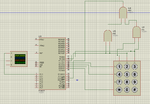panda1234
Full Member level 2
Hi,
I want assembly code that is get a two digit number from user(from matrix keypad) and then Save it in R7 and R6 registers.
I write below code but this is not work true for second digit.
I want assembly code that is get a two digit number from user(from matrix keypad) and then Save it in R7 and R6 registers.
I write below code but this is not work true for second digit.
Code ASM - [expand]
Last edited by a moderator: