xpress_embedo
Advanced Member level 4
Hello!! Everyone i am new to ARM Micro-controller's, few months back purchased a Development Board having LPC2148 Micro-Controller.
I did Lcd Interfacing, UART and led also, but having some problem with ADC Interfacing.
Here is the Circuit for that.
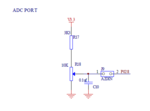
But its not working, LCD is working fine, please help me, here is my code
I did Lcd Interfacing, UART and led also, but having some problem with ADC Interfacing.
Here is the Circuit for that.
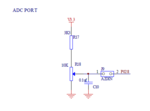
But its not working, LCD is working fine, please help me, here is my code
Code C - [expand]