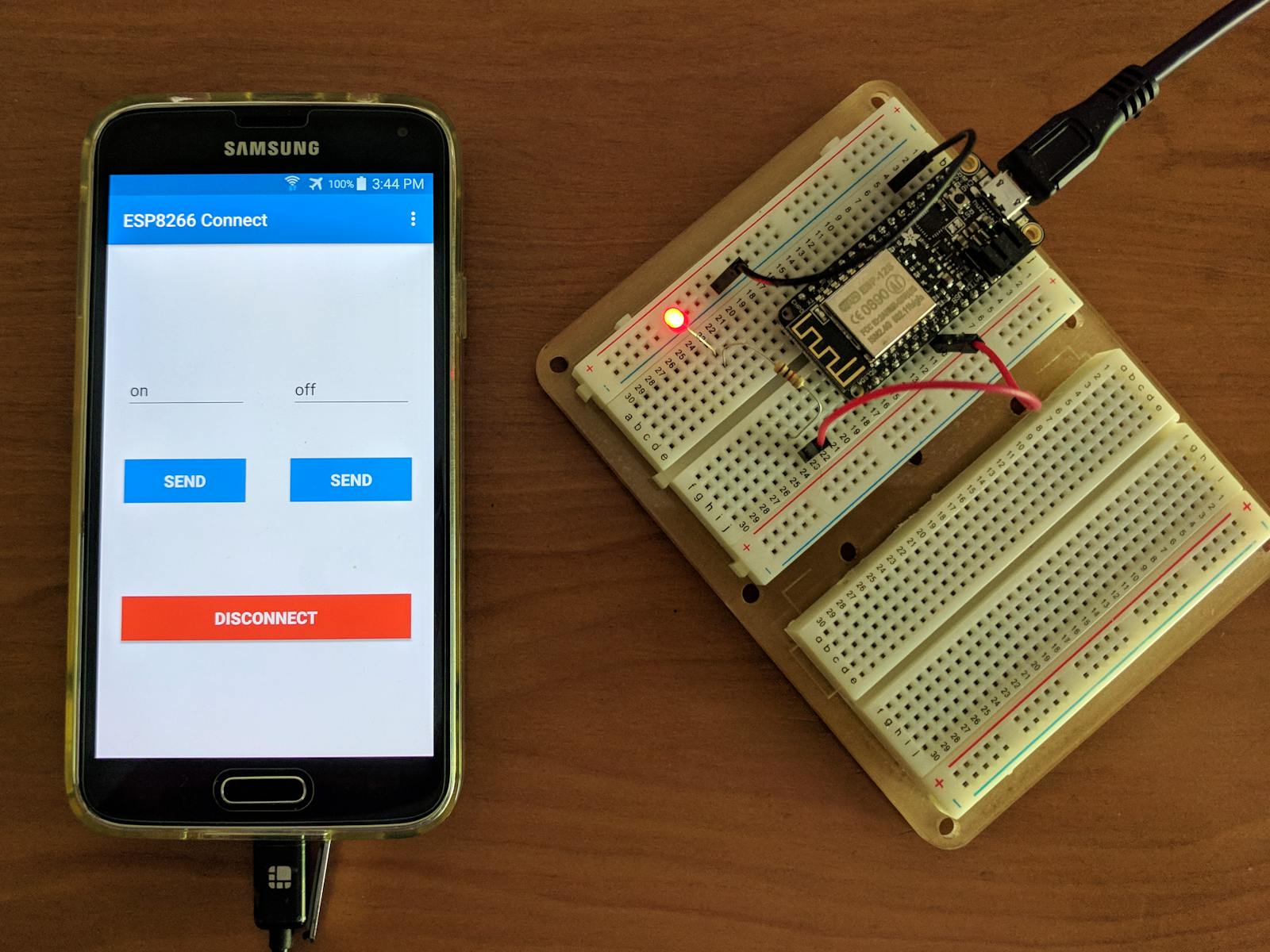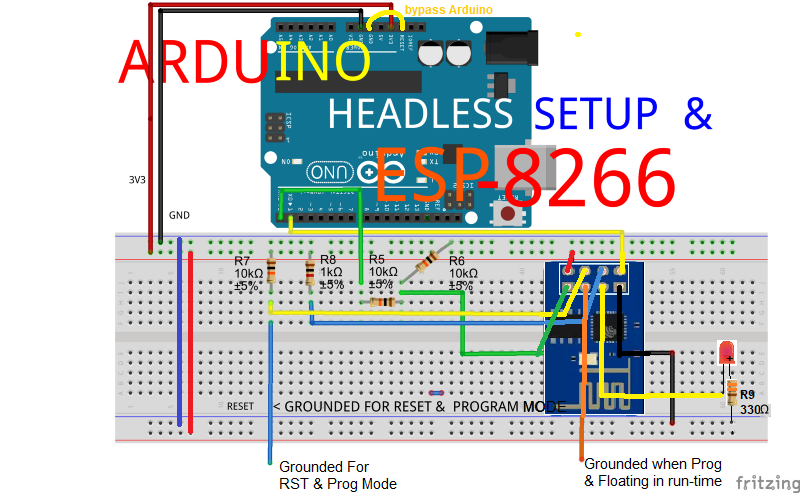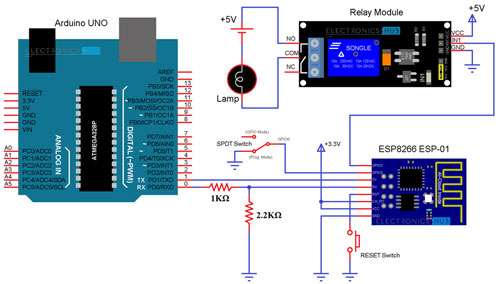abdi110
Member level 3
Hi everyone
I designed an electronic circuit includes atmega16 to control some processes.
I am going to upgrade this system to a wifi model with a esp8266 connected to the atmega16 via uart pins. Therefore I need to create an android app to be able to send commands to the esp8266 in order to feed atmega16 by this data via uart pins
Could you please help me how I can create this app.
Is App inventor 2 capable for this?
I designed an electronic circuit includes atmega16 to control some processes.
I am going to upgrade this system to a wifi model with a esp8266 connected to the atmega16 via uart pins. Therefore I need to create an android app to be able to send commands to the esp8266 in order to feed atmega16 by this data via uart pins
Could you please help me how I can create this app.
Is App inventor 2 capable for this?