elec-eng
Full Member level 5
autoplacer
I have four questions about Altium designer 6.6
Q1)i have proben with Auto route
When i droaw a schematic and compile it successfully without any errors then i update it to a pcb and when i perform auto route the software dont route all connections and it partially route the pcb
like this
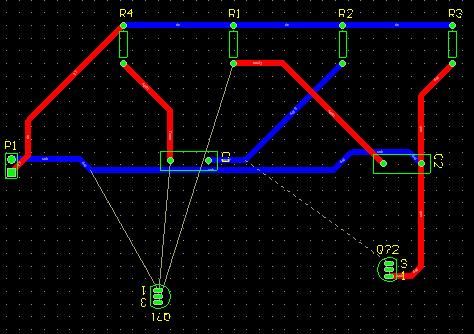
So how to solve this problem and make the software performs complete auto rote process
Q2) is there a method to make the software auto places the components on pcb for best routing since i had to place the components manually in their possitions
Q3)How to make a single layer for simple designs like this shown in the previous image since Altium automatically route it as two layers although it is very simple!
Q4)How to produce such this image from a pcb using Altium
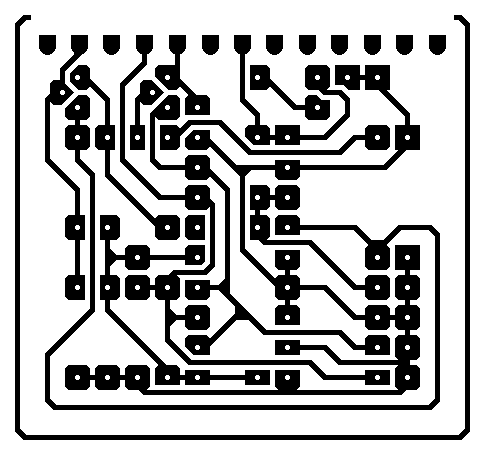
Thank you very much
I have four questions about Altium designer 6.6
Q1)i have proben with Auto route
When i droaw a schematic and compile it successfully without any errors then i update it to a pcb and when i perform auto route the software dont route all connections and it partially route the pcb
like this
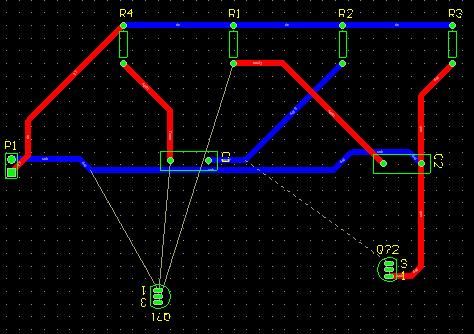
So how to solve this problem and make the software performs complete auto rote process
Q2) is there a method to make the software auto places the components on pcb for best routing since i had to place the components manually in their possitions
Q3)How to make a single layer for simple designs like this shown in the previous image since Altium automatically route it as two layers although it is very simple!
Q4)How to produce such this image from a pcb using Altium
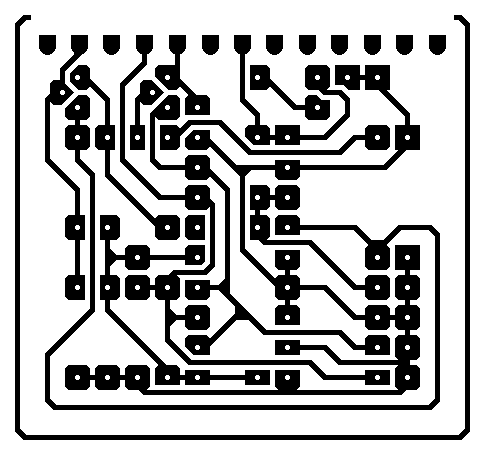
Thank you very much